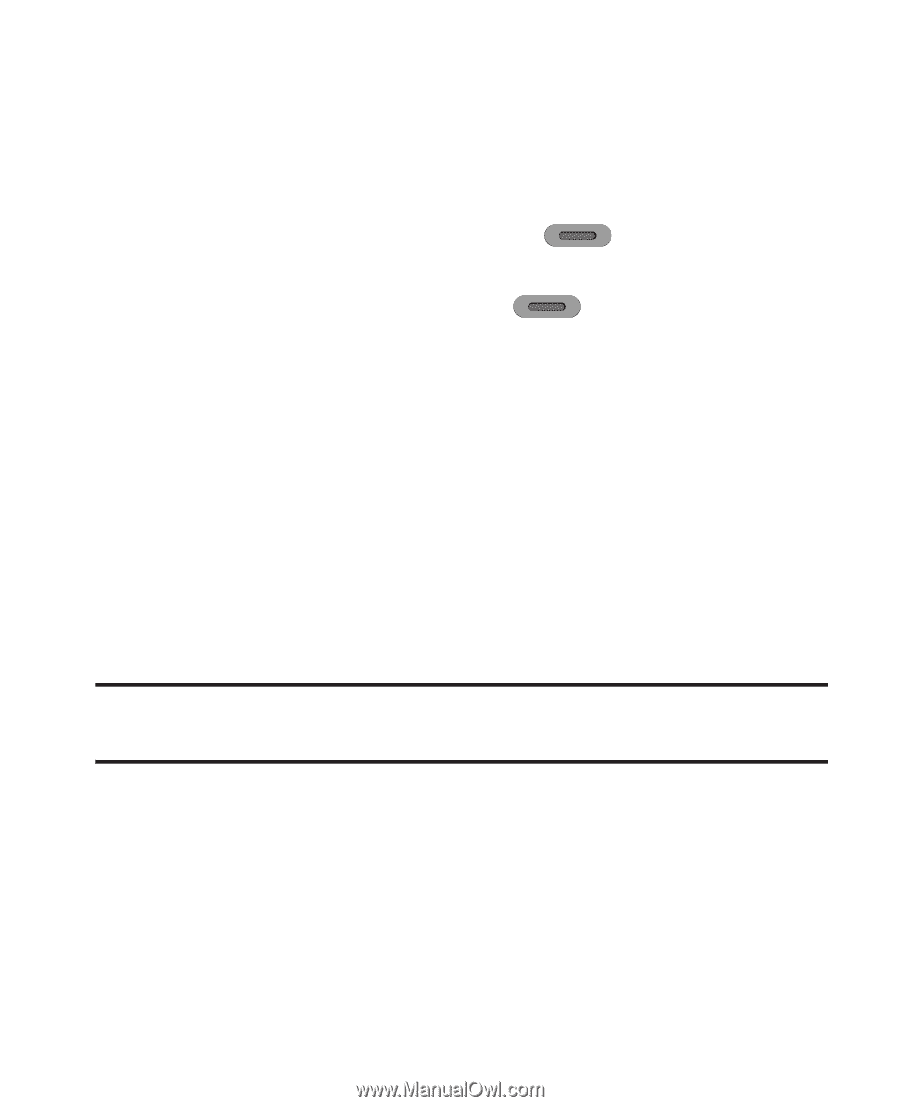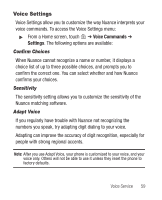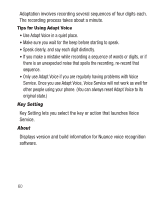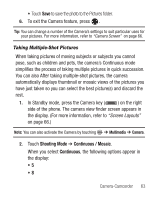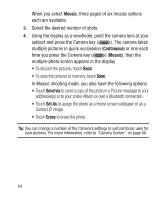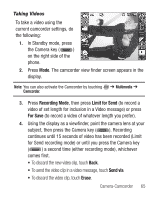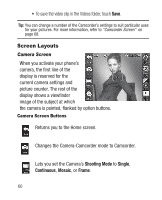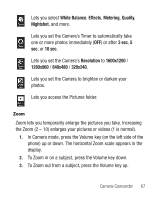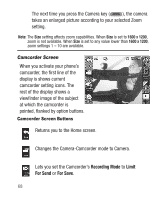Samsung SCH-R631 User Manual (user Manual) (ver.f4) (English) - Page 68
Mosaic, Continuous, Send via, Set As, Erase
 |
View all Samsung SCH-R631 manuals
Add to My Manuals
Save this manual to your list of manuals |
Page 68 highlights
When you select Mosaic, three pages of six mosaic options each are available. 3. Select the desired number of shots. 4. Using the display as a viewfinder, point the camera lens at your subject and press the Camera key ( ). The camera takes multiple pictures in quick succession (Continuous) or one each time you press the Camera key ( ) (Mosaic), then the multiple-photo screen appears in the display. • To discard the pictures, touch Back. • To save the pictures to memory, touch Save. In Mosaic shooting mode, you also have the following options: • Touch Send via to send a copy of the photo in a Picture message to your addressee(s) or to your online Album or over a Bluetooth connection. • Touch Set As to assign the photo as a Home screen wallpaper or as a Contact ID image. • Touch Erase to erase the photo. Tip: You can change a number of the Camera's settings to suit particular uses for your pictures. For more information, refer to "Camera Screen" on page 66. 64