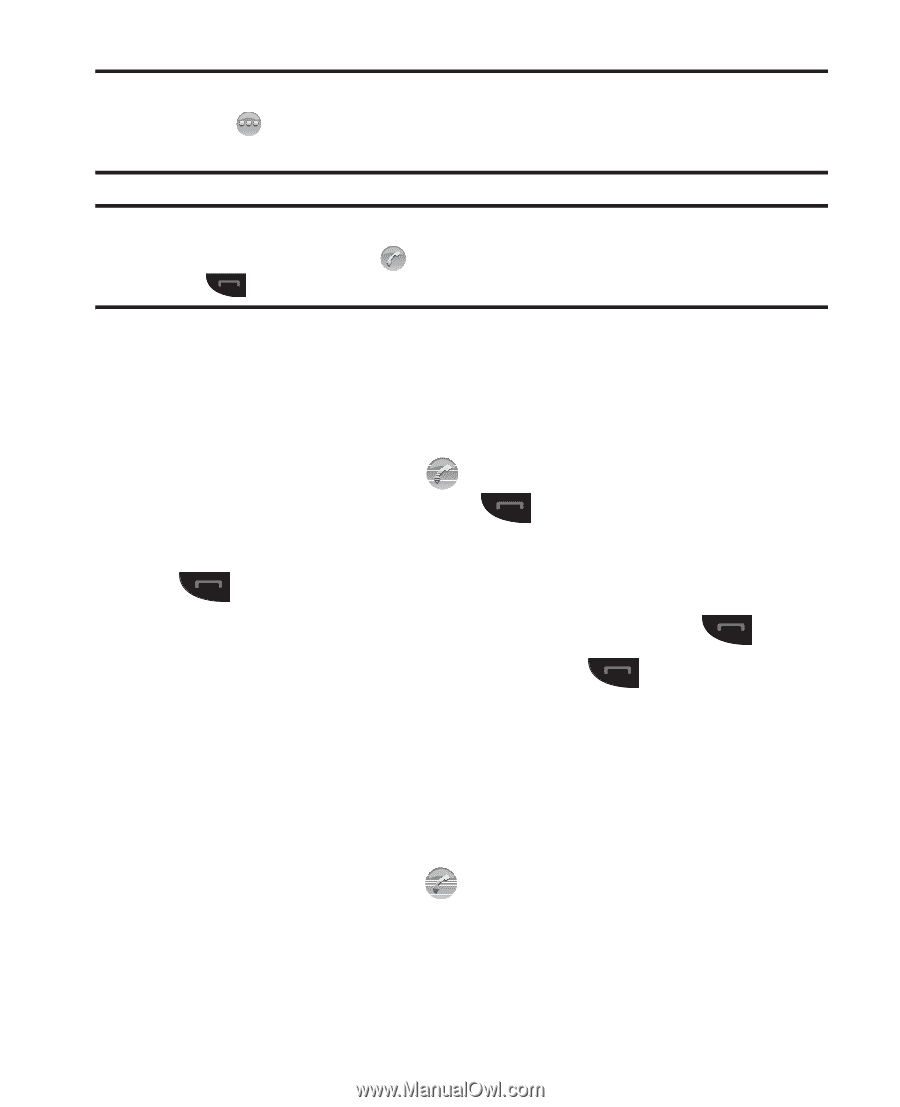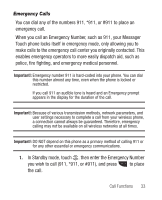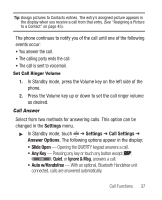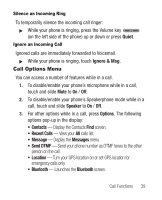Samsung SCH-R631 User Manual (user Manual) (ver.f4) (English) - Page 38
Three-Way Calling, Manual Pause Calling, to place them on hold.
 |
View all Samsung SCH-R631 manuals
Add to My Manuals
Save this manual to your list of manuals |
Page 38 highlights
Note: You can change the pre-defined 3 emergency numbers in your phone by touching ➔ Settings ➔ Phone Settings ➔ Security ➔ Emergency # from the Home screen. Important!: If you need to make an emergency (911) call with Airplane mode enabled, just touch . then dial the emergency number and press . Three-Way Calling Call two other numbers and connect them to your call using threeway calling. 1. In Standby mode, touch . then enter the number for the first party in your call, then press . 2. When connected, ask the first party to remain on the line. Press to place them on hold. 3. Enter the second party's phone number and press . 4. When the second party answers, press three parties. to connect all Manual Pause Calling To manually call a number with pause(s) and without storing it in your Contacts list: 1. In Standby mode, touch . then enter the number you wish to call. 34