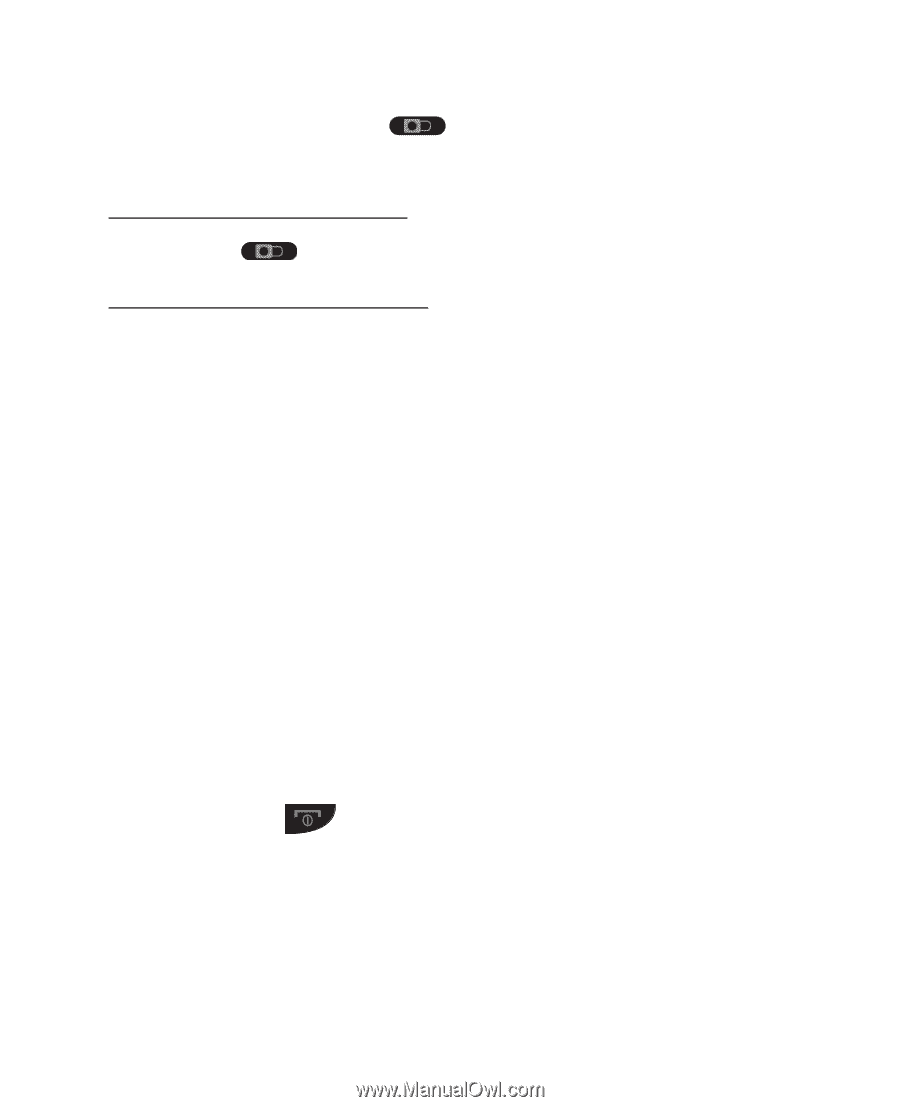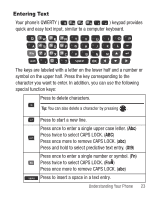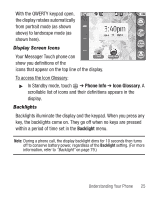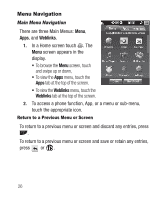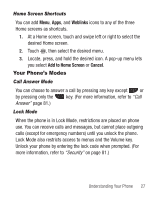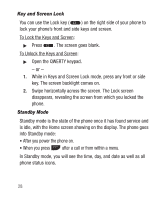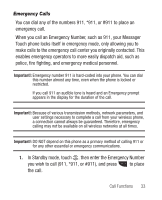Samsung SCH-R631 User Manual (user Manual) (ver.f4) (English) - Page 32
Key and Screen Lock, Standby Mode, To Unlock the Keys and Screen
 |
View all Samsung SCH-R631 manuals
Add to My Manuals
Save this manual to your list of manuals |
Page 32 highlights
Key and Screen Lock You can use the Lock key ( ) on the right side of your phone to lock your phone's front and side keys and screen. To Lock the Keys and Screen: ᮣ Press . The screen goes blank. To Unlock the Keys and Screen: ᮣ Open the QWERTY keypad. - or - 1. While in Keys and Screen Lock mode, press any front or side key. The screen backlight comes on. 2. Swipe horizontally across the screen. The Lock screen disappears, revealing the screen from which you locked the phone. Standby Mode Standby mode is the state of the phone once it has found service and is idle, with the Home screen showing on the display. The phone goes into Standby mode: • After you power the phone on. • When you press after a call or from within a menu. In Standby mode, you will see the time, day, and date as well as all phone status icons. 28