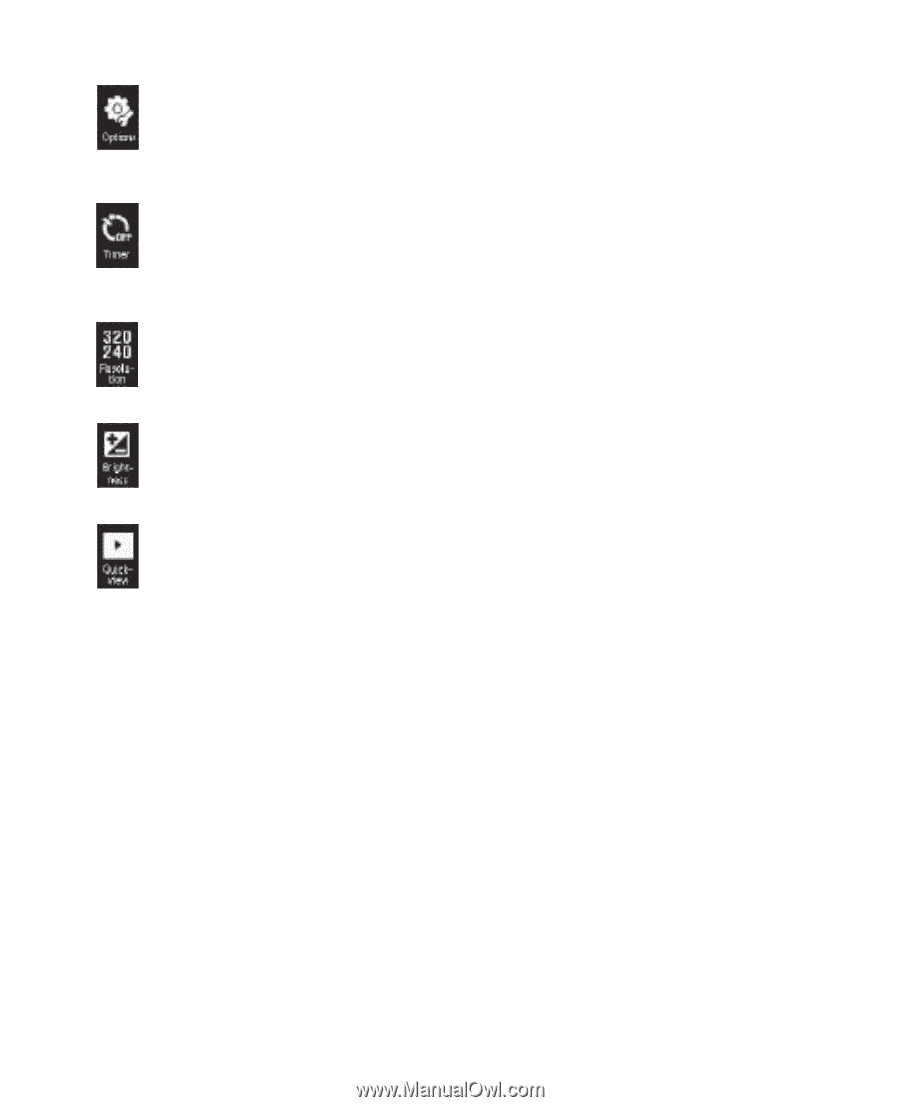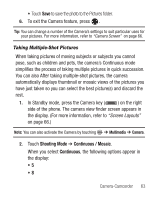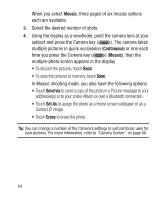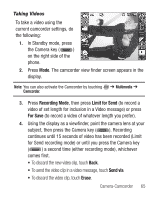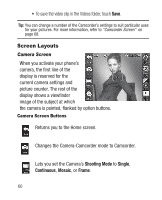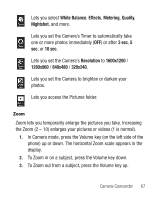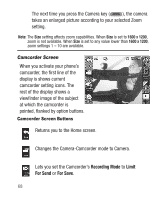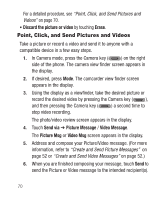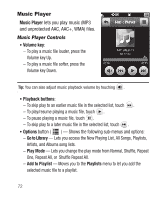Samsung SCH-R631 User Manual (user Manual) (ver.f4) (English) - Page 71
Zoom, Lets you set the Camera's Timer to automatically take
 |
View all Samsung SCH-R631 manuals
Add to My Manuals
Save this manual to your list of manuals |
Page 71 highlights
Lets you select White Balance, Effects, Metering, Quality, Nightshot, and more. Lets you set the Camera's Timer to automatically take one or more photos immediately (OFF) or after 3 sec, 5 sec, or 10 sec. Lets you set the Camera's Resolution to 1600x1200 / 1280x960 / 640x480 / 320x240. Lets you set the Camera to brighten or darken your photos. Lets you access the Pictures folder. Zoom Zoom lets you temporarily enlarge the pictures you take. Increasing the Zoom (2 - 10) enlarges your pictures or videos (1 is normal). 1. In Camera mode, press the Volume key (on the left side of the phone) up or down. The horizontal Zoom scale appears in the display. 2. To Zoom in on a subject, press the Volume key down. 3. To Zoom out from a subject, press the Volume key up. Camera-Camcorder 67