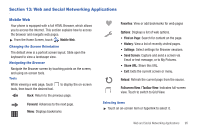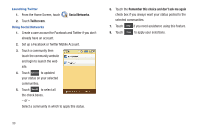Samsung SCH-U380 User Manual Ver.ek05-f8 (English(north America)) - Page 101
Mobile Web, Settings, Display Mode, Manage Memory, Restore Defaults, Font Size, Favorites
 |
View all Samsung SCH-U380 manuals
Add to My Manuals
Save this manual to your list of manuals |
Page 101 highlights
Entering text in a field ᮣ Touch the on-screen text field until the keyboard displays then enter your text. Browser Settings 1. From the Home Screen, touch Mobile Web. 2. Touch ➔ Settings to configure these settings: • Display Mode: On regular web sites (sites that are not specifically designed for mobile phones), choose Page View, Detail View, or Mobile View. • Security: Activate Cookies, and Remember Password, and view the Current Certificate details. • Manage Memory: Clear All, Clear Cookies, Clear History, or Clear Passwords. • Restore Defaults: Restore All, Display Mode, Security, or Font Size default Home Page, Display Mode, and/or Security settings, or settings. • Information: View information about the current Web Page, or the Browser. • Font Size: Set the default font size. Select: Small, Medium, or Large. 96 Entering a URL 1. From the Home Screen, touch Mobile Web. 2. Touch the URL address field at the top of the screen where the http://www prefix is entered for you, and enter the web address. 3. Touch Go to launch the web page. Using Favorites While browsing the web, you can bookmark a page to quickly and easily access it in the future. Accessing Favorites You can access Favorites directly from the Home page or from the Favorites page. From the Home page: 1. From the Home Screen, touch Mobile Web. 2. Touch Favorites. From the Favorites page: 1. From the Home Screen, touch Mobile Web. 2. Touch Favorites. 3. Touch a favorite to launch the page.