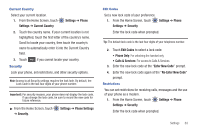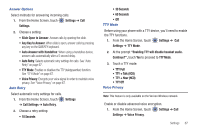Samsung SCH-U380 User Manual Ver.ek05-f8 (English(north America)) - Page 69
Restrictions, Allow All, Contacts Only, Block All, Dial-Up Modem, Allow, Block, Settings, Phone
 |
View all Samsung SCH-U380 manuals
Add to My Manuals
Save this manual to your list of manuals |
Page 69 highlights
Tip: The default lock code is the last four digits of your telephone number. 2. Touch Restrictions. Enter the Calls and Services Code when prompted. Tip: The Calls and Services Code is the last four digits of your telephone number. 3. Make the following selections: • Location: Options are Lock Setting and Unlock Setting. • Calls: Choose whether to restrict Incoming Calls and Outgoing Calls. Choose to Allow All, accept or dial calls from Contacts Only, or Block All. • Messages: choose whether to restrict Incoming Messages and Outgoing Messages. Choose to Allow All, or Block All. • Dial-Up Modem: Allow or Block use of the phone as a dial-up modem. Phone Lock Setting Set the default locking behavior of your phone. 1. From the Home Screen, touch Settings ➔ Phone Settings ➔ Security. Enter the lock code when prompted. Tip: The default lock code is the last four digits of your telephone number. 2. Touch Phone Lock Setting to select: • Unlocked: The phone is unlocked by default. • On Power Up: The phone is automatically locked when you turn it on. You can make phone calls, but the lock code is required to access other features. Lock Phone Now Manually lock your phone. 1. From the Home Screen, touch Settings ➔ Phone Settings ➔ Security. Enter the lock code when prompted. Tip: The default lock code is the last four digits of your telephone number. 2. Touch Lock Phone Now. The Home screen displays. 3. Enter the lock code at the prompt to unlock the phone. 64