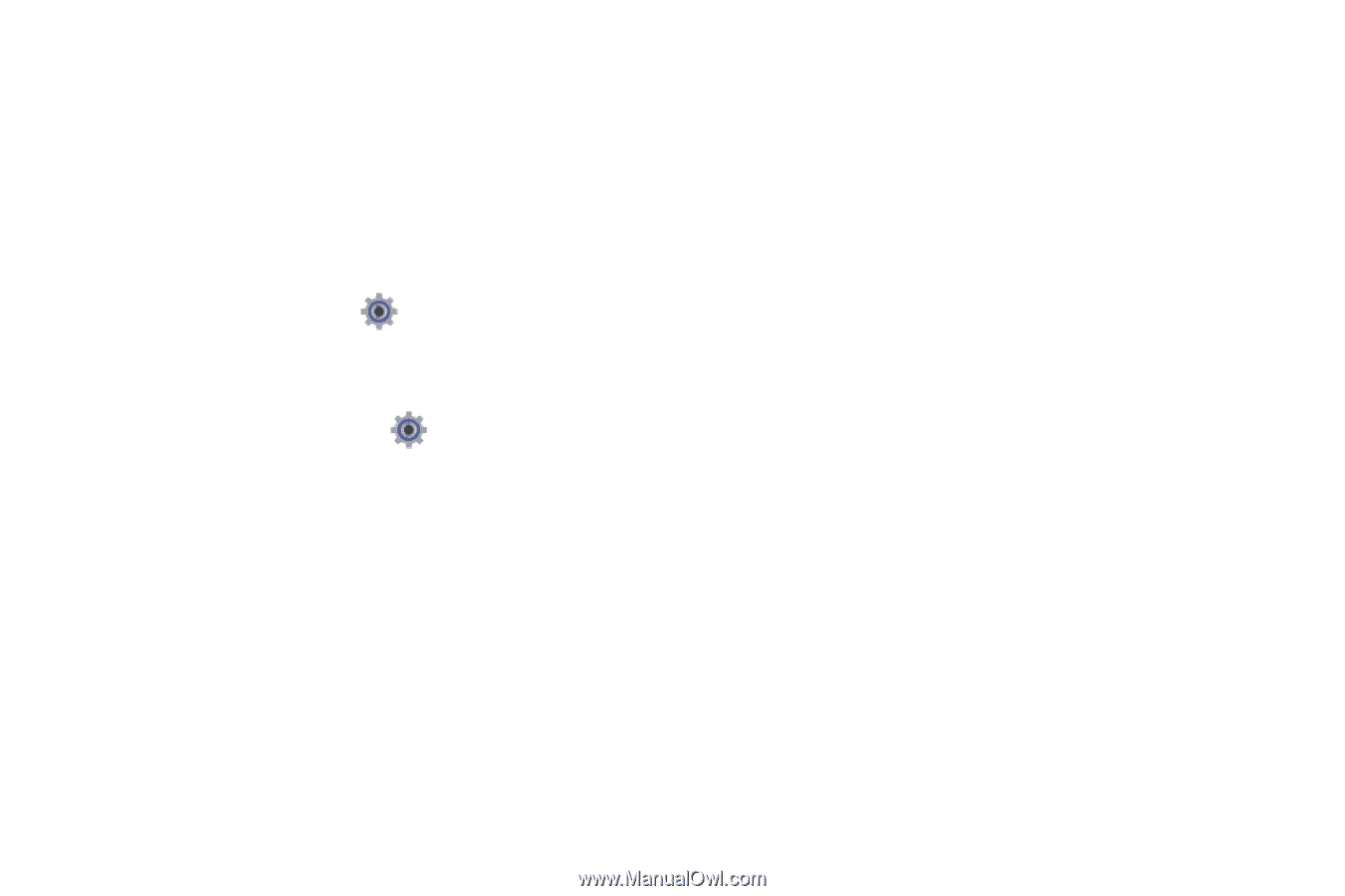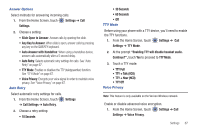Samsung SCH-U380 User Manual Ver.ek05-f8 (English(north America)) - Page 76
Easy Set-Up, Set-Up Wizard, Call Sounds - software download
 |
View all Samsung SCH-U380 manuals
Add to My Manuals
Save this manual to your list of manuals |
Page 76 highlights
5. Touch Software Update to check the status of your phone's software and to check for new software updates for download to your phone. Easy Set-Up View your phone number, software and hardware information, view a glossary of icons used on the phone, or perform a software update all from one, easy-to-use menu. ᮣ From the Home Screen, touch Settings ➔ Easy Set-Up. Set-Up Wizard Set nine basic parameters, to start using your phone quickly. 1. From the Home Screen, touch Settings ➔ Easy Set-Up ➔ Set-Up Wizard. 2. Follow instructions on the screen to set preferences: • Tone Level: Touch the plus sign to increase the tone volume, or press the minus sign to decrease the tone volume. • Call Sounds: Choose how incoming calls are announced. • Wallpaper: Choose an image for the home screen. • Display Theme: Select either the Orange or the Green background theme. • Menu Layout: Choose how the Menu displays, either as a Grid Menu or a Shortcut Menu. • Menu Font: Set the size of menu displays. • Clock Format: Choose a style for the main clock. Options: Digital 12, Analog, Large Analog, Digital 24, Dual Clock, or OFF. 3. Touch Skip to skip to the next setting then touch Done. Settings 71