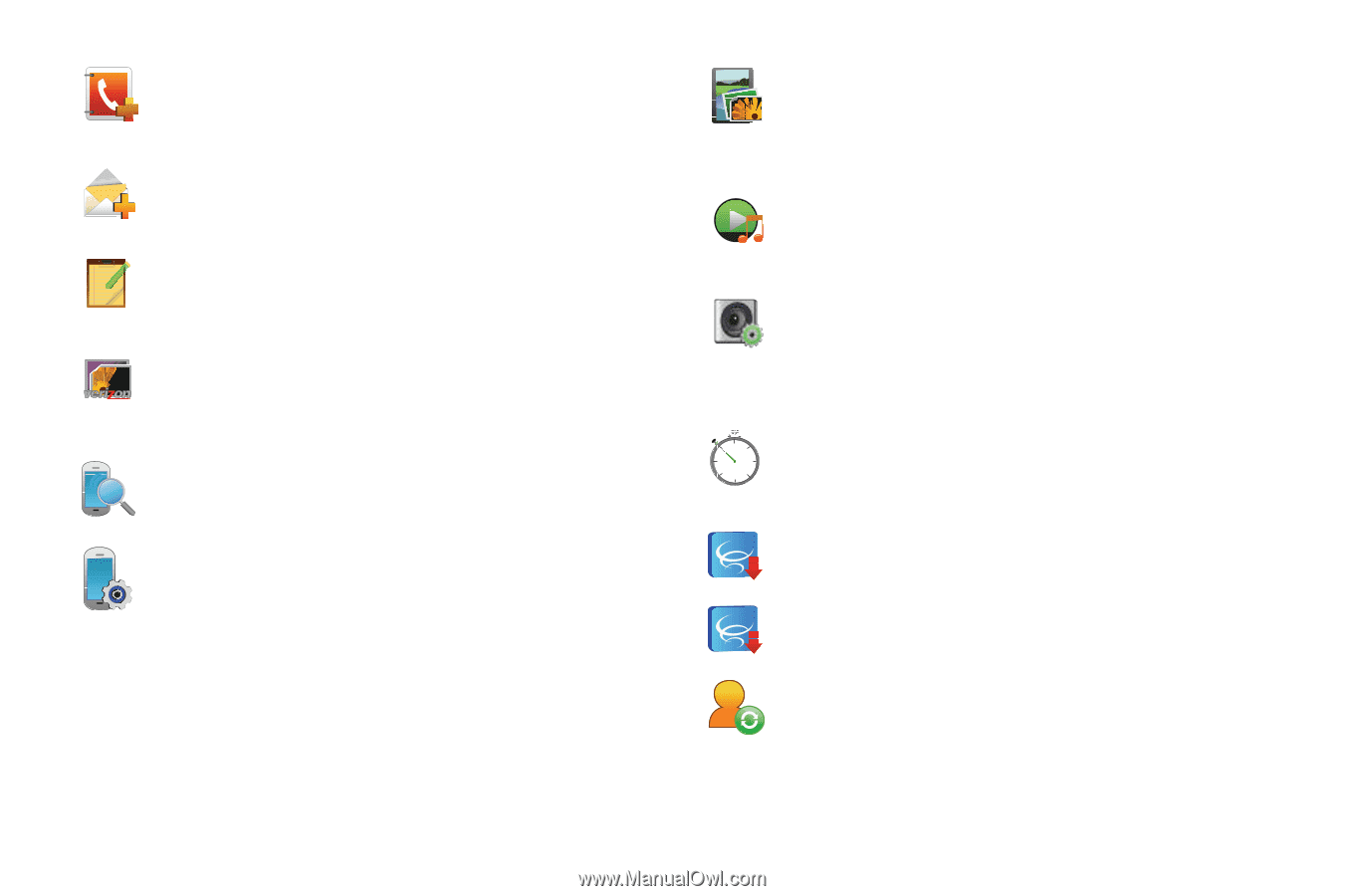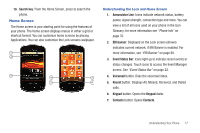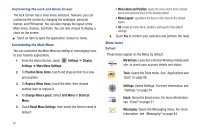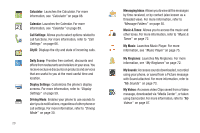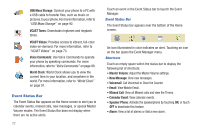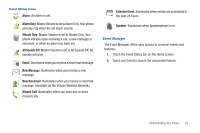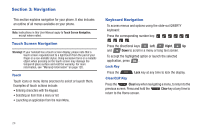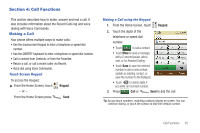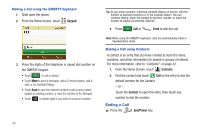Samsung SCH-U380 User Manual Ver.ek05-f8 (English(north America)) - Page 26
Picture & Video, Play All Songs - update
 |
View all Samsung SCH-U380 manuals
Add to My Manuals
Save this manual to your list of manuals |
Page 26 highlights
New Contact: Creates a new contact entry. For more information, refer to "Adding a New Contact" on page 32. New message: Creates a new text message. See "Creating and Sending Text Messages" on page 44. Notepad: Allows you to create, read, edit and erase text notes. For more information, refer to "Notepad" on page 92. Online Album: Store pictures and videos to your Verizon Wireless Online Album. For more information, refer to "Online Album" on page 74. Phone Search: Launches Device Search. For more information, see "Phone Search" on page 94. Phone Settings: Choose settings for Voice Commands, Language, and Location, for phone operation. Secure the phone, set data roaming access an d restrictions. Also set the primary NAM, and choose QWERTY keyboard preferences. For more information, refer to "Phone Settings" on page 62. Picture & Video: phone to create, download and manage your image and video files. For more information, refer to "Pictures and Video" on page 80. Play All Songs: Uses the music player to play all songs in the music library. For more information, refer to "Playing Music" on page 75. Sounds Settings: Customizes your phone's sounds for incoming calls and messages, alerts, and other phone features. For more information, refer to "Sounds Settings" on page 56. StopWatch: Measure lap times and total elapsed time. For more information, refer to "Stop Watch" on page 91. Tetris: Play this popular mobile game. Uno: Play this popular mobile card game. Update Status: Updates your social networking sites and media. For more information, refer to "Social Networks" on page 97. Understanding Your Phone 21