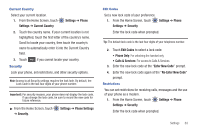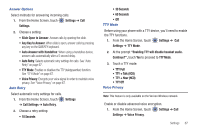Samsung SCH-U380 User Manual Ver.ek05-f8 (English(north America)) - Page 70
Settings, Phone, Security, Restore Phone, Reset Settings, Global Data Roaming, Deny Access
 |
View all Samsung SCH-U380 manuals
Add to My Manuals
Save this manual to your list of manuals |
Page 70 highlights
Restore Phone Return all settings to factory defaults and erase all user data. Warning!: Choosing Restore Phone will return your phone to the default settings and permanently erase all user data, including pictures, videos, music, messages, contacts and downloaded applications stored on the phone. Note: After your phone powers back on, you must enter *228 and press to re-program your phone. 1. From the Home Screen, touch Settings ➔ Phone Settings ➔ Security. Enter the lock code when prompted. Tip: The default lock code is the last four digits of your telephone number. 2. Touch Restore Phone. 3. At the prompt, touch Yes to erase all user data and reset settings to the factory default settings. Or touch No to return to the Security menu. Reset Settings Return all settings to factory defaults. This setting does not erase user data such as pictures, videos, music, messages, contacts or downloaded applications stored on the phone. 1. From the Home Screen, touch Settings ➔ Phone Settings ➔ Security. Enter the lock code when prompted. Tip: The default lock code is the last four digits of your telephone number. 2. Touch Reset Settings. 3. At the prompt, touch Yes to reset settings and keep the user data, or touch No to return to the Security menu. Global Data Roaming Set the system for data roaming access. For more information about roaming, see "Roaming" on page 31. 1. From the Home Screen, touch Settings ➔ Phone Settings ➔ Global Data Roaming. 2. Choose the type of data roaming access: • Deny Access: Does not allow data roaming when outside the coverage area. Settings 65