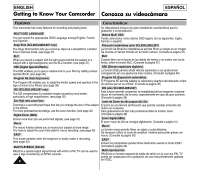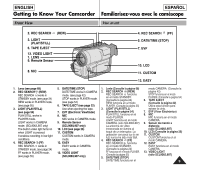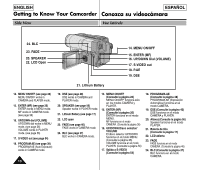Samsung SCL901 User Manual (ENGLISH) - Page 5
Notices regarding electronic viewfinder, Notices regarding moisture condensation, Precauciones con
 |
View all Samsung SCL901 manuals
Add to My Manuals
Save this manual to your list of manuals |
Page 5 highlights
ENGLISH ESPAÑOL Notices and Safety Instructions Avisos e instrucciones de seguridad Notices regarding electronic viewfinder 1) Do not place the camcorder so that the viewfinder is 1 2 pointing towards the sun. Direct sunlight can damage the inside of the viewfinder. Be careful when placing the camcorder under sunlight or by a window. 2) Do not pick up the camcorder by the viewfinder. 3) Unintended rotation may cause damage to the viewfinder. Precauciones con el VISOR 1) No coloque la videocámara 3 de modo que el visor quede orientado hacia el sol. La luz solar directa puede dañar el interior del visor. Tenga cuidado cuando coloque la videocámara expuesta a la luz solar o junto a una ventana. 2) No sujete la videocámara por el visor. 3) Un giro no intencionado puede dañar el visor. Notices regarding moisture condensation 1) A sudden rise in atmospheric temperature may cause condensation to form inside the camcorder. for example: I When you take the camcorder from cold temperature outside to warm temperature inside during the winter. I When you take the camcorder from cool temperature inside to hot temperature outside during the summer. 2) If the "DEW( )" protection feature is activated, leave the camcorder in a dry, warm room with the cassette compartment opened and the battery removed. 3) If the "DEW( )" protection feature is activated unexpectedly, and you want to override it, detach, then reinstall the battery pack and lithium battery. Please make sure that the condensation has disappeared completely. (see page 67) Avisos relativos a la condensación de la humedad 1) Un aumento repentino de la temperatura atmosférica puede causar condensación en el interior de la videocámara. Por ejemplo: I Cuando pase la videocámara desde el exterior frío a un interior caliente en invierno. I Cuando pase la videocámara de un interior fresco a un exterior caliente en verano. 2) Si la función de protección "DEW( )" está activada, deje reposar la videocámara en un lugar seco y caliente con el compartimento de cassette abierto y la batería extraída. 3) Si la función de protección "DEW( )" se ha activado inadvertidamente, y usted la quiere desactivar, vuelva a instalar la batería y la batería de litio después de haber retirado tanto la batería como la batería de litio. Asegúrese de que la condensación haya desaparecido por completo. (Consulte la página 67) 5