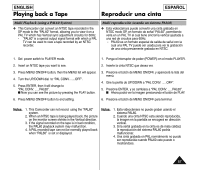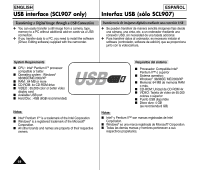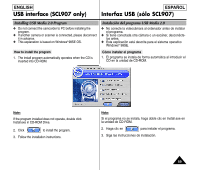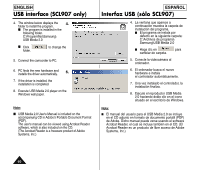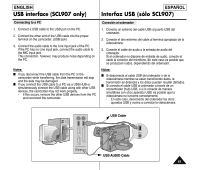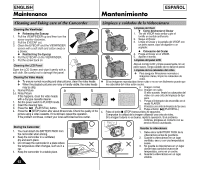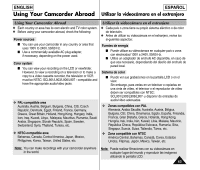Samsung SCL901 User Manual (ENGLISH) - Page 58
USB interface SCL907 only, Interfaz USB sólo SCL907
 |
View all Samsung SCL901 manuals
Add to My Manuals
Save this manual to your list of manuals |
Page 58 highlights
ENGLISH USB interface (SCL907 only) Transferring a Digital Image through a USB Connection ✤ You can easily transfer a still image from a camera, tape, memory to a PC without additional add-on cards via a USB connection. ✤ If you transfer data to a PC, you need to install the software (Driver, Editing software) supplied with the camcorder. ESPAÑOL Interfaz USB (sólo SCL907) Transferencia de imágenes digitales mediante una conexión USB ✤ Se pueden transferir de manera sencilla imágenes fijas desde una cámara, una cinta, etc. a un ordenador mediante una conexión USB, sin necesidad de una tarjeta adicional. ✤ Para transferir datos al ordenador, es necesario instalar el software (controlador, software de edición) que se proporciona junto con la videocámara. System Requirements I CPU : Intel® Pentium IITM processor compatible or better I Operating system : Windows® 98/98SE/ME/2000/XP I RAM : 64 MB or more I CD-ROM: 4x CD-ROM drive I VIDEO : 65,000-color or better video display card I Available USB port I Hard Disc : 4GB (8GB recommended) Notes: I Intel® Pentium IITM is a trademark of the Intel Corporation. I Windows® is a registered trademark of the Microsoft® Corporation. I All other brands and names are property of their respective owners. Requisitos del sistema I Procesador: Compatible Intel® Pentium II™ o superior I Sistema operativo: Windows® 98/98SE/ ME/2000/XP I Memoria: 64 MB de memoria RAM o más. I CD-ROM: Unidad de CD-ROM 4x I VÍDEO: Tarjeta de vídeo de 65.000 colores o superior I Puerto USB disponible I Disco duro: 4 GB (se recomienda 8 GB) Notas: I Intel® y Pentium II™ son marcas registradas de Intel Corporation. I Windows® es una marca registrada de Microsoft® Corporation. I Todas las demás marcas y nombres pertenecen a sus respectivos propietarios. 58