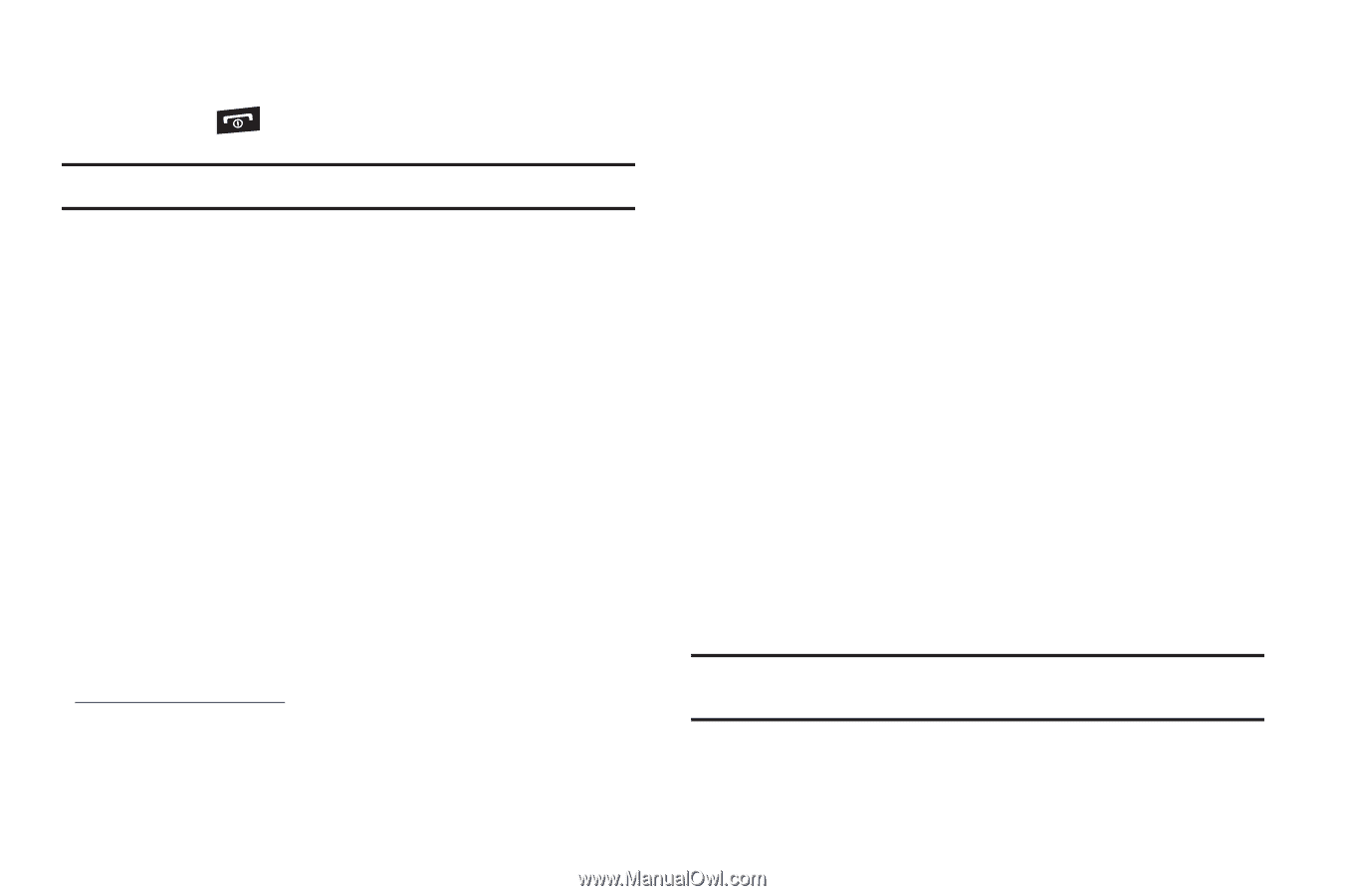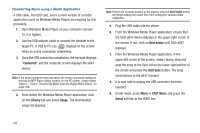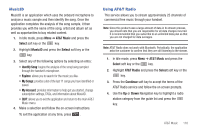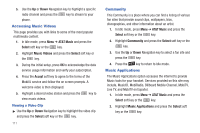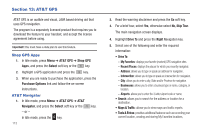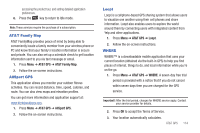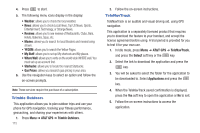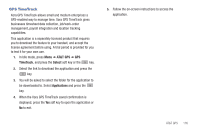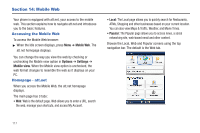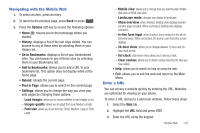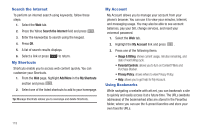Samsung SGH-A847 User Manual (user Manual) (ver.f8) (English) - Page 119
AT&T Family Map, AllSport GPS, Loopt, WHERE
 |
View all Samsung SGH-A847 manuals
Add to My Manuals
Save this manual to your list of manuals |
Page 119 highlights
accessing the product tour, and setting detailed application preferences. 6. Press the key to return to Idle mode. Note: These services require the purchase of a subscription. AT&T Family Map AT&T FamilyMap provides peace of mind by being able to conveniently locate a family member from your wireless phone or PC and know that your family's location information is secure and private. You can also set up a schedule check to get location information sent to you via text message or email. 1. Press Menu ➔ AT&T GPS ➔ AT&T Family Map. 2. Follow the on-screen instructions. AllSport GPS This application allows you monitor your outdoor fitness activities. You can record distance, time, speed, calories, and route. You can also view maps and elevation profiles. You can get more information and application support at: www.trimbleoutdoors.com. 1. Press Menu ➔ AT&T GPS ➔ AllSport GPS. 2. Follow the on-screen instructions. Loopt Loopt is a cellphone-based GPS sharing system that allows users to visualize one another using their cell phones and share information. Loopt also enables users to explore the world around them by connecting users with integrated content from Yelp and other applications. 1. Press Menu ➔ AT&T GPS ➔ Loopt. 2. Follow the on-screen instructions. WHERE WHERE™ is a downloadable mobile application that uses your current location (obtained via the built-in GPS) to help you find places of interest, things to do, and local information while you're on the go. 1. Press Menu ➔ AT&T GPS ➔ WHERE. A seven-day free trial period is provided with a notice that if you do not cancel within seven days then you are charged for the GPS service. Important!: After the trial period, charges for WHERE service apply. Contact your service provider for details. 2. Press OK to accept the Terms of Service. 3. Your location automatically calculates. AT&T GPS 114