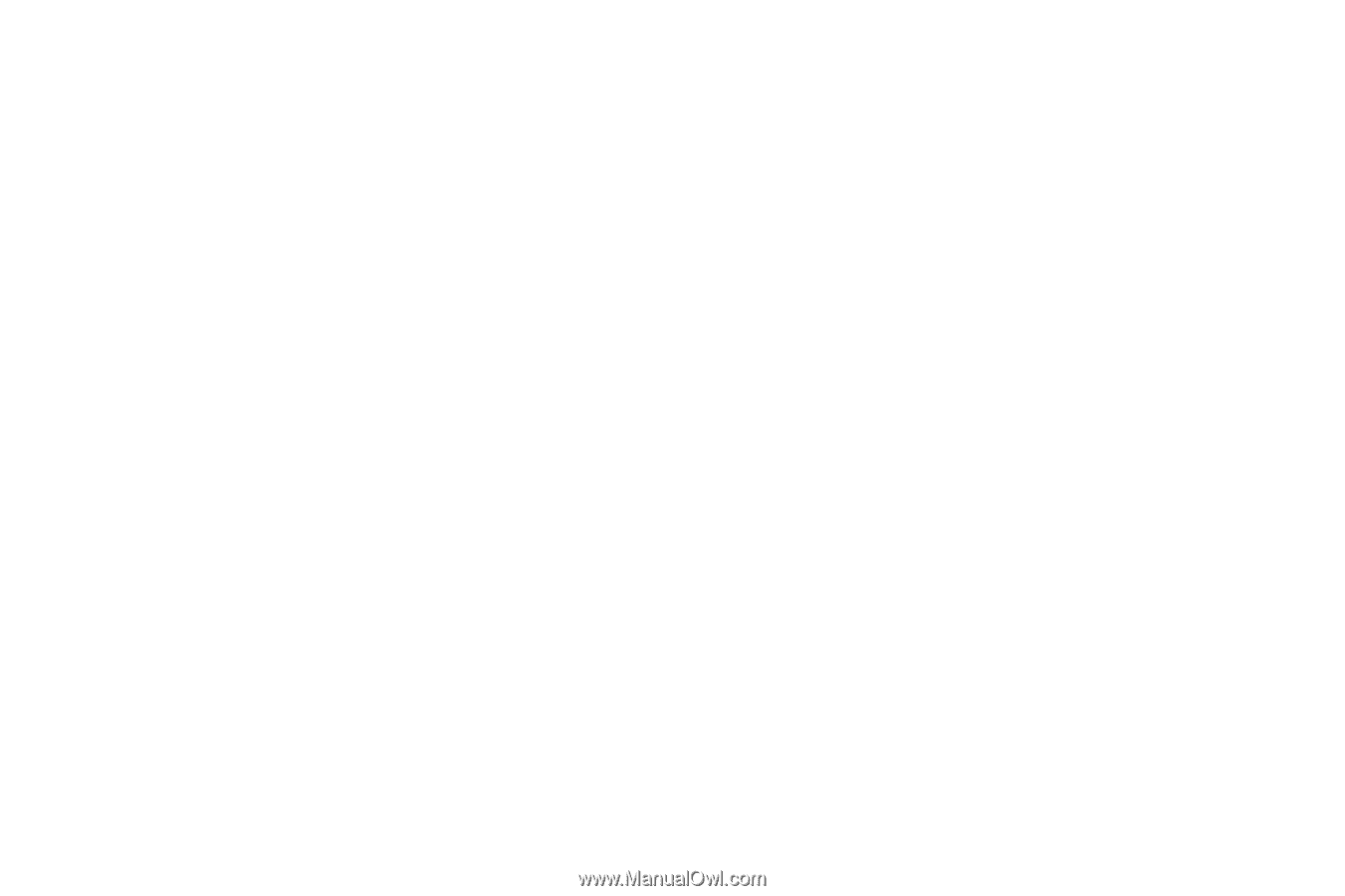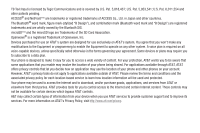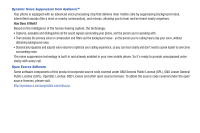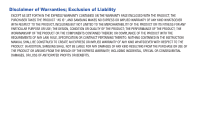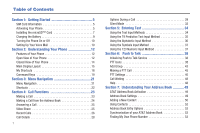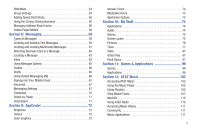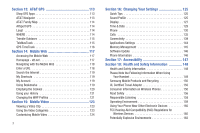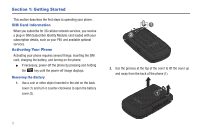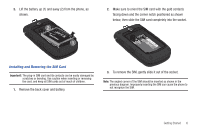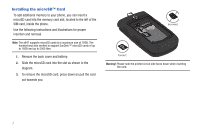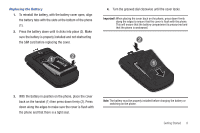3
Section 13:
AT&T GPS
................................................
113
Shop GPS Apps . . . . . . . . . . . . . . . . . . . . . . . . . . . . . . . . . . . 113
AT&T Navigator
. . . . . . . . . . . . . . . . . . . . . . . . . . . . . . . . . . 113
AT&T Family Map . . . . . . . . . . . . . . . . . . . . . . . . . . . . . . . . . 114
AllSport GPS . . . . . . . . . . . . . . . . . . . . . . . . . . . . . . . . . . . . . 114
Loopt
. . . . . . . . . . . . . . . . . . . . . . . . . . . . . . . . . . . . . . . . . . 114
WHERE . . . . . . . . . . . . . . . . . . . . . . . . . . . . . . . . . . . . . . . . . 114
Trimble Outdoors
. . . . . . . . . . . . . . . . . . . . . . . . . . . . . . . . . 115
TeleNavTrack . . . . . . . . . . . . . . . . . . . . . . . . . . . . . . . . . . . . 115
GPS TimeTrack . . . . . . . . . . . . . . . . . . . . . . . . . . . . . . . . . . . 116
Section 14:
Mobile Web
..............................................
117
Accessing the Mobile Web
. . . . . . . . . . . . . . . . . . . . . . . . . . 117
Homepage - att.net . . . . . . . . . . . . . . . . . . . . . . . . . . . . . . . . 117
Navigating with the Mobile Web
. . . . . . . . . . . . . . . . . . . . . . 118
Enter a URL
. . . . . . . . . . . . . . . . . . . . . . . . . . . . . . . . . . . . . 118
Search the Internet . . . . . . . . . . . . . . . . . . . . . . . . . . . . . . . . 119
My Shortcuts
. . . . . . . . . . . . . . . . . . . . . . . . . . . . . . . . . . . . 119
My Account
. . . . . . . . . . . . . . . . . . . . . . . . . . . . . . . . . . . . . 119
Using Bookmarks . . . . . . . . . . . . . . . . . . . . . . . . . . . . . . . . . 119
Emptying the Cookies . . . . . . . . . . . . . . . . . . . . . . . . . . . . . . 120
Using your History
. . . . . . . . . . . . . . . . . . . . . . . . . . . . . . . . 121
Changing the WAP Profiles . . . . . . . . . . . . . . . . . . . . . . . . . . 121
Section 15:
Mobile Video
............................................
123
Viewing a Video Clip . . . . . . . . . . . . . . . . . . . . . . . . . . . . . . . 123
Using the Video Categories . . . . . . . . . . . . . . . . . . . . . . . . . . 123
Customizing Mobile Video . . . . . . . . . . . . . . . . . . . . . . . . . . . 124
Section 16:
Changing Your Settings
..........................
125
Quick Tips
. . . . . . . . . . . . . . . . . . . . . . . . . . . . . . . . . . . . . . 125
Sound Profile . . . . . . . . . . . . . . . . . . . . . . . . . . . . . . . . . . . . 125
Display . . . . . . . . . . . . . . . . . . . . . . . . . . . . . . . . . . . . . . . . . 127
Time & Date . . . . . . . . . . . . . . . . . . . . . . . . . . . . . . . . . . . . . 129
Phone
. . . . . . . . . . . . . . . . . . . . . . . . . . . . . . . . . . . . . . . . . 130
Calls
. . . . . . . . . . . . . . . . . . . . . . . . . . . . . . . . . . . . . . . . . . 135
Connectivity . . . . . . . . . . . . . . . . . . . . . . . . . . . . . . . . . . . . . 139
Applications Settings
. . . . . . . . . . . . . . . . . . . . . . . . . . . . . . 144
Memory Management
. . . . . . . . . . . . . . . . . . . . . . . . . . . . . 145
Software Update
. . . . . . . . . . . . . . . . . . . . . . . . . . . . . . . . . 146
Phone Information
. . . . . . . . . . . . . . . . . . . . . . . . . . . . . . . . 146
Section 17:
Accessibility
............................................
147
Section 18:
Health and Safety Information
...............
148
Health and Safety Information
. . . . . . . . . . . . . . . . . . . . . . . 148
Please Note the Following Information When Using
Your Handset . . . . . . . . . . . . . . . . . . . . . . . . . . . . . . . . . . 149
Samsung Mobile Products and Recycling . . . . . . . . . . . . . . . 150
UL Certified Travel Adapter . . . . . . . . . . . . . . . . . . . . . . . . . . 150
Consumer Information on Wireless Phones . . . . . . . . . . . . . . 150
Road Safety . . . . . . . . . . . . . . . . . . . . . . . . . . . . . . . . . . . . . 156
Responsible Listening
. . . . . . . . . . . . . . . . . . . . . . . . . . . . . 158
Operating Environment . . . . . . . . . . . . . . . . . . . . . . . . . . . . . 159
Using Your Phone Near Other Electronic Devices
. . . . . . . . . 160
FCC Hearing-Aid Compatibility (HAC) Regulations for
Wireless Devices
. . . . . . . . . . . . . . . . . . . . . . . . . . . . . . . 160
Potentially Explosive Environments . . . . . . . . . . . . . . . . . . . . 162