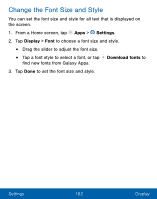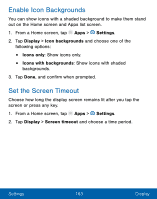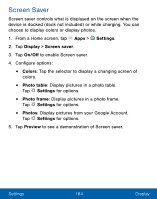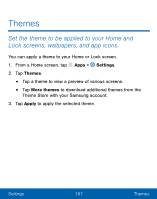Samsung SM-S550TL User Manual - Page 173
Enable Icon Backgrounds, Set the Screen Timeout
 |
View all Samsung SM-S550TL manuals
Add to My Manuals
Save this manual to your list of manuals |
Page 173 highlights
Enable Icon Backgrounds You can show icons with a shaded background to make them stand out on the Home screen and Apps list screen. 1. From a Home screen, tap Apps > Settings. 2. Tap Display > Icon backgrounds and choose one of the following options: • Icons only: Show icons only. • Icons with backgrounds: Show icons with shaded backgrounds. 3. Tap Done, and confirm when prompted. Set the Screen Timeout Choose how long the display screen remains lit after you tap the screen or press any key. 1. From a Home screen, tap Apps > Settings. 2. Tap Display > Screen timeout and choose a time period. Settings 163 Display
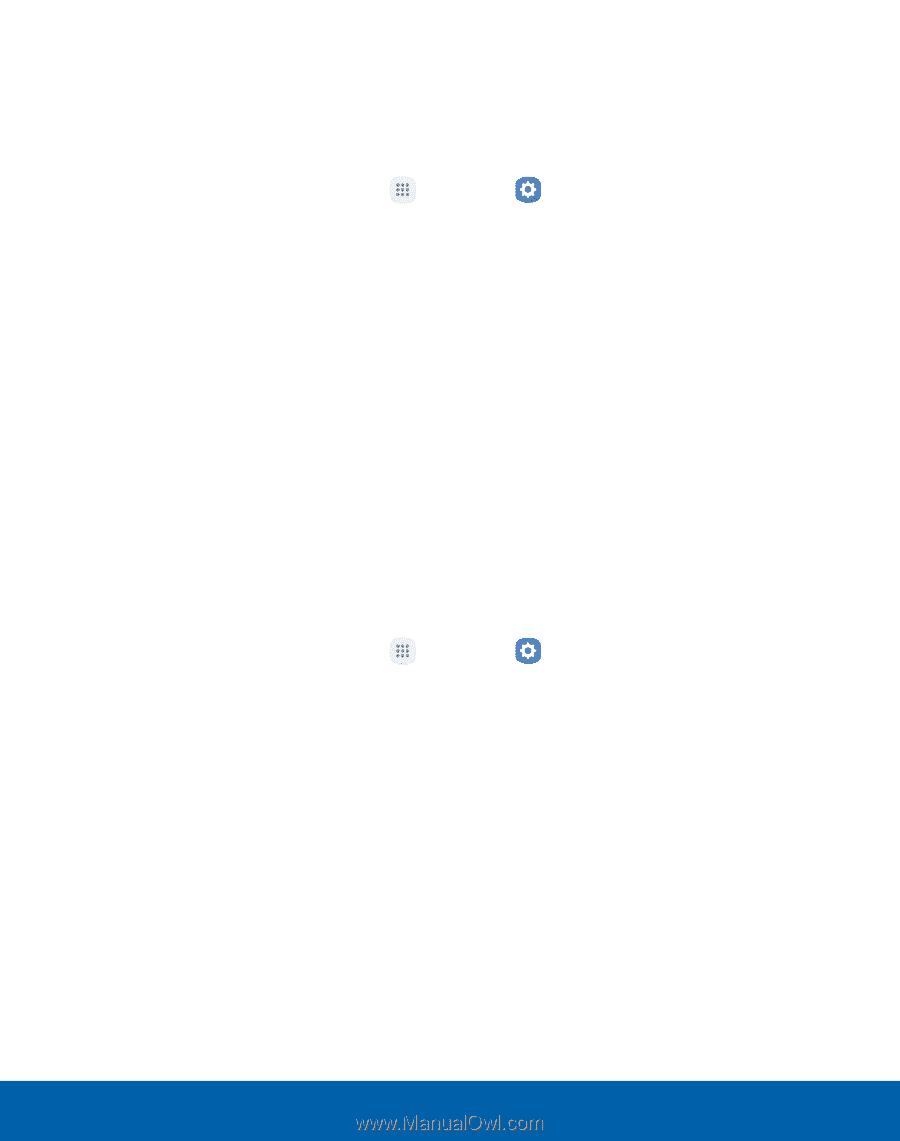
Enable Icon Backgrounds
You can show icons with a shaded background to make them stand
out on the Home screen and Apps list screen.
1. ±rom a Home screen, tap
Apps
>
Settings
.
2. Tap
Display
>
Icon backgrounds
and choose one oF the
Following options:
•
Icons only
: Show icons only.
•
Icons with backgrounds
: Show icons with shaded ²
backgrounds.²
3. Tap
Done
, and confrm when prompted.
Set the Screen Timeout
Choose how long the display screen remains lit aFter you tap the
screen or press any key.
1. ±rom a Home screen, tap
Apps
>
Settings
.
2. Tap
Display
>
Screen timeout
and choose a time period.
Settings
163
Display