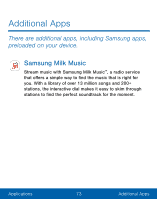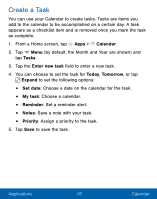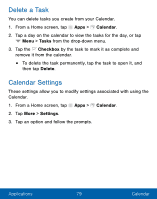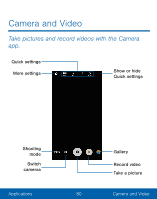Samsung SM-S550TL User Manual - Page 85
Scientifc Calculator
 |
View all Samsung SM-S550TL manuals
Add to My Manuals
Save this manual to your list of manuals |
Page 85 highlights
To copy all or part of the calculation to the clipboard: ► Touch and hold an entry in the display field, and then tap Copy. Scientific Calculator The Calculator app also provides advanced arithmetic functions, such as sin, cos, and tan. To use the Scientific calculator: ► If Auto rotate is enabled, turn the device to landscape. - or - If Portrait is enabled, tap Rotate. Note: Auto rotate and Portrait are found in the Quick settings of the Notification panel. For more information, see "Quick Settings" on page 35. Applications 75 Calculator
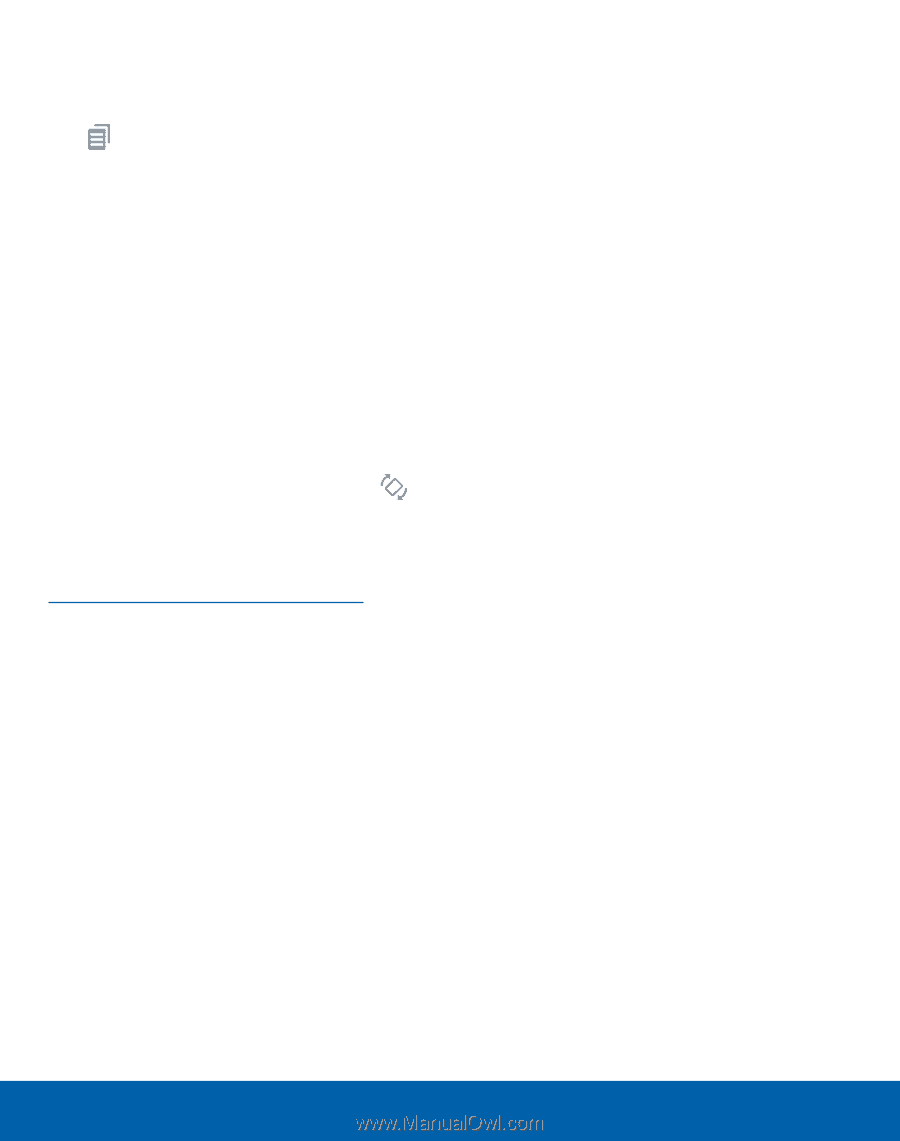
To copy all or part oF the calculation to the clipboard:
►
Touch and hold an entry in the display feld, and then tap
Copy
.
Scientifc Calculator
The Calculator app also provides advanced arithmetic Functions,
such as
sin
,
cos
, and
tan
.
To use the Scientifc calculator:
►
IF Auto rotate is enabled, turn the device to landscape.
– or –
IF Portrait is enabled, tap
Rotate.
Note
:
Auto rotate
and
Portrait
are found in the Quick
settings of the Noti²cation panel. For more information, see
“Quick Settings” on page 35.
Applications
75
Calculator