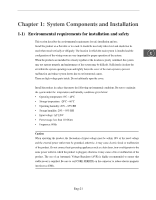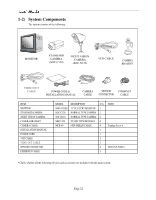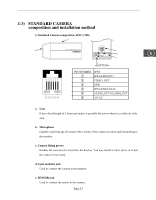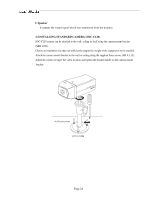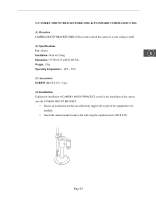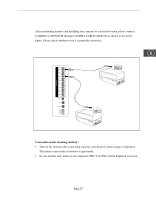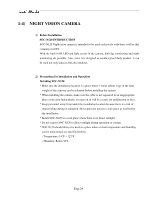Samsung SMO-152QN User Guide - Page 25
Camera Mount Bracketsbr-110s & Standard Camerasoc-c120
 |
UPC - 036725120181
View all Samsung SMO-152QN manuals
Add to My Manuals
Save this manual to your list of manuals |
Page 25 highlights
3) CAMERA MOUNT BRACKET(SBR-110S) & STANDARD CAMERA(SOC-C120) (1) Overview CAMERA MOUNT BRACKET (SBR-110S) is used to attach the camera to a wall, ceiling or shelf. (2) Specifications Use : Indoor E Installation : Wall or Ceiling Dimensions : 57 (W) X 47.2(H) X 100.5(L) Weight : 150g Operating Temperature : -10°C ~ 50°C (3) Accessories SCREW (M4 X L15) : 3 pcs (4) Installation Explains the installation of CAMERA MOUNT BRACKET as wall as the installation of the camera onto the CAMERA MOUNT BRACKET. • Choose an installation site that can sufficiently support the weight of the equipments to be installed. • Attach the camera mount bracket to the wall using the supplied screws (M4 X L15). Eng-25

Eng-25
3) CAMERA MOUNT BRACKET(SBR-110S) & STANDARD CAMERA(SOC-C120)
(1) Overview
CAMERA MOUNT BRACKET (SBR-110S) is used to attach the camera to a wall, ceiling or shelf.
(2) Specifications
Use :
Indoor
Installation :
Wall or Ceiling
Dimensions :
57 (W) X 47.2(H) X 100.5(L)
Weight :
150g
Operating Temperature :
-10
°C
~ 50
°C
(3) Accessories
SCREW
(M4 X L15) : 3 pcs
(4) Installation
Explains the installation of CAMERA MOUNT BRACKET as wall as the installation of the camera
onto the CAMERA MOUNT BRACKET.
•
Choose an installation site that can sufficiently support the weight of the equipments to be
installed.
•
Attach the camera mount bracket to the wall using the supplied screws (M4 X L15).
E