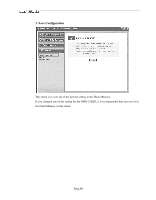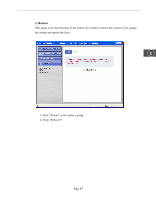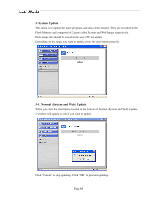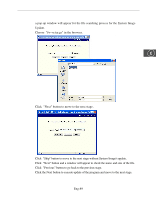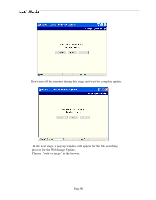Samsung SMO-152QN User Guide - Page 85
Utilities
 |
UPC - 036725120181
View all Samsung SMO-152QN manuals
Add to My Manuals
Save this manual to your list of manuals |
Page 85 highlights
3-8-5) Utilities This menu is for the flash memory's update, rebooting, restoring to the basics, and system upgrade. E - Menu Configuration Save Configuration Reboot System Update Save Configuration is required to save all of new configuration in the system. Otherwise, no new configuration will be saved effective. System reboot is highly and strongly recommended to applied all new configurations properly to the SMO152QN system System Update Eng-85
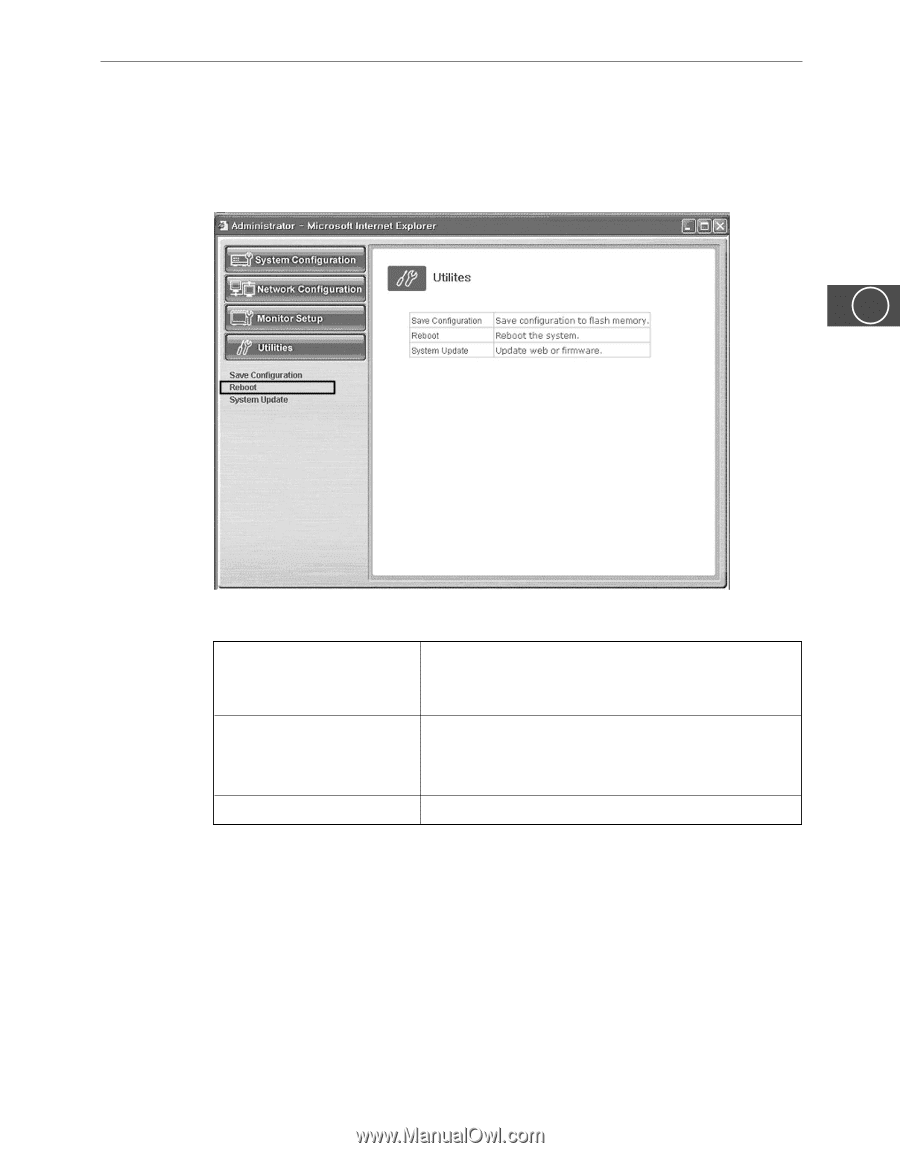
Eng-85
3-8-5) Utilities
This menu is for the flash memory’s update, rebooting, restoring to the basics, and system
upgrade.
- Menu Configuration
Save Configuration
Save Configuration is required to save all of new config-
uration in the system. Otherwise, no new configuration
will be saved effective.
Reboot
System reboot is highly and strongly recommended to
applied all new configurations properly to the SMO-
152QN system
System Update
System Update
E