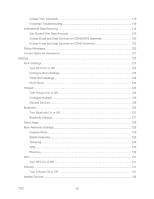TOC
vii
My Files
.............................................................................................................................
104
Dropbox
.............................................................................................................................
105
Download the Desktop Application
.............................................................................
105
Accessing Dropbox on Your Device
...........................................................................
105
Manually Uploading a Picture to Dropbox
..................................................................
105
Lookout Security
................................................................................................................
106
Voice Services
...................................................................................................................
106
S Voice
.......................................................................................................................
106
Voice Recorder
...........................................................................................................
107
Bluetooth
...........................................................................................................................
108
Turn Bluetooth On or Off
............................................................................................
108
The Bluetooth Settings Menu
.....................................................................................
108
Connect a Bluetooth Headset or Car Kit
....................................................................
108
Reconnect a Headset or Car Kit
.................................................................................
109
Disconnect or Unpair from a Bluetooth Device
..........................................................
109
Send Information Using Bluetooth
..............................................................................
110
Receive Information Using Bluetooth
.........................................................................
111
microSD Card
....................................................................................................................
112
Remove a microSD Card
...........................................................................................
112
View microSD Card Memory
......................................................................................
113
Format a microSD Card
.............................................................................................
113
Unmount a microSD Card
..........................................................................................
113
Transfer Files Between Your Phone and a Computer
.......................................................
113
Update Your Phone
...........................................................................................................
114
Before Updating Your Firmware
.................................................................................
114
Update your Phone
....................................................................................................
115
Sprint Worldwide Wireless Service
...........................................................................................
116
Activate Sprint Worldwide Service on Your Account
.........................................................
116
Your SIM Card
...................................................................................................................
116
Enable Global Roaming Mode
...........................................................................................
116
Make and Receive Worldwide Calls
..................................................................................
117
Sprint Voicemail Service
....................................................................................................
118
Set Up Your Voicemail Access Number
.....................................................................
118