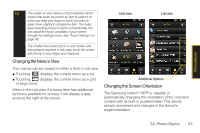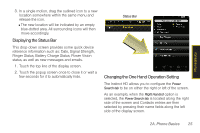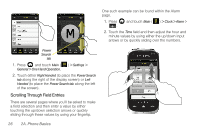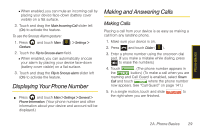Samsung SPH-M850 User Manual (user Manual) (ver.f9) (English) - Page 40
Using Gestures, Backing Up Within a Menu
 |
View all Samsung SPH-M850 manuals
Add to My Manuals
Save this manual to your list of manuals |
Page 40 highlights
3. Touch and drag Delete Selected to the right. Backing Up Within a Menu To go to the previous menu: ᮣ Press . Note There might be cases where pressing this button will not exit the current menu. In these cases, try pressing another Functions menu button to "release" the current activity. For example, if you are in the dialer and pressing doesn't send you to the previous menu, press . To return to the unlock screen: ᮣ Press to turn off the display and then press again to reveal the unlock screen. To exit out of your current application: ᮣ Press or . Using Gestures A Gesture is a series of defined motions that activate certain device features once detected. If turned On, each motion-activated movement of the device (for example, placing the device face-down) then starts its corresponding function. 1. Press and touch Main ( ) > Settings > Gesture. 2. Touch What are These? and read the onscreen description of this feature. - or - Activate any of the following features by dragging their corresponding sliders to the On position. ● Mute Incoming Call: to mute an incoming call. ● Flip to Snooze Alarm: to snooze through an alarm. To use the Mute Incoming Call gesture: 1. Press and touch Main ( ) > Settings > Gesture. 2. Touch the Mute Incoming Call field. 28 2A. Phone Basics