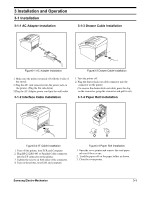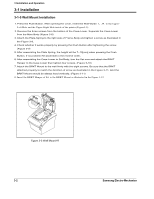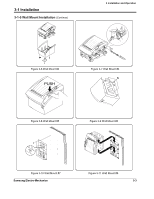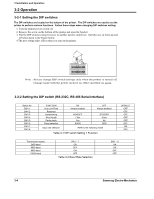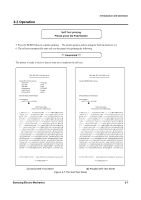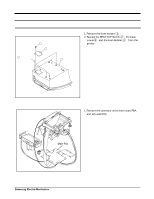Samsung SRP-350PG Service Manual - Page 32
Hexadecimal Dumping, 2-5 The Self Test Mode
 |
View all Samsung SRP-350PG manuals
Add to My Manuals
Save this manual to your list of manuals |
Page 32 highlights
3 Installation and Operation 3-2 Operation Print Density 1 ( Light ) 2 3 4 ( Dark ) SW - 5 ON OFF ON OFF Table 3-7 Print Density 3-2-4 Hexadecimal Dumping SW - 6 ON OFF OFF ON 1. After you make sure that the printer is off. Open the co ver 2. Turn on the printer, while holding down the FEED button. 3. Close the cover, then the printer enters the hexadecimal dump mode. 1B 21 00 1B 26 02 40 40 02 0D 1B 44 0A 14 1E 28 00 01 0A 41 0D 42 0A 43 D A . B . C 3-2-5 The Self Test Mode 3-6 Samsung Electro-Mechanics

3 Installation and Operation
3-6
3-2 Operation
3-2-4 Hexadecimal Dumping
!±²³´µ¶·¸¹º¶´·»»¼½³´¶@¾¶º²¶¿À¶Á´¹³¶º³´¸¼´³¶¶´¶@·À¸»9´½±·¸´Á·¸·´²³´À¼%²¿Â´¸¼´¸±¶´¾º²¿¸¶ºÃ´!±²³´À·¿´+¶´¹³¶µ¹»´²¿´µ²¿Á²¿Â
³¼µ¸½·º¶´¾º¼+»¶%³Ã´3±¶¿´9¼¹´¸¹º¿´¼¿´¸±¶´±¶@·Á¶À²%·»´Á¹%¾´µ¹¿À¸²¼¿"´¸±¶´¾º²¿¸¶º´¾º²¿¸³´·»»´À¼%%·¿Á³´·¿Á´Á·¸·´²¿
±¶@·Á¶À²%·»´µ¼º%·¸´·»¼¿Â´½²¸±´·´Â¹²Á¶´³¶À¸²¼¿´¸¼´±¶»¾´9¼¹´µ²¿Á´³¾¶À²µ²À´À¼%%·¿Á³Ã
!¼´¹³¶´¸±¶´±¶@·Á¶À²%·»´Á¹%¾´µ¹¿À¸²¼¿"´µ¼»»¼½´¸±¶³¶´³¸¶¾³A
(Ã
$¹¿´·¿9´³¼µ¸½·º¶´¾º¼Âº·%´¸±·¸´³¶¿Á³´Á·¸·´¸¼´¸±¶´¾º²¿¸¶ºÃ´!±¶´¾º²¿¸¶º´½²»»´¾º²¿¸´·»»´¸±¶´À¼Á¶³´²¸´º¶À¶²/¶³´²¿´·´¸½¼'
À¼»¹%¿´µ¼º%·¸Ã´!±¶´µ²º³¸´À¼»¹%¿´À¼¿¸·²¿³´¸±¶´±¶@·Á¶À²%·»´À¼Á¶³´·¿Á´¸±¶´³¶À¼¿Á´À¼»¹%¿´Â²/¶³´¸±¶´°&Ä,,
À±·º·À¸¶º³´¸±·¸´À¼ºº¶³¾¼¿Á³´¸¼´¸±¶´À¼Á¶³Ã
1B 21 00 1B
26 02 40 40
. ! . . &
. @ @
02 0D 1B
44 0A
14 1E 28
. . . D . . . . (
00 0
1 0A
41
0D 42 0A
43
. . . A . B . C
±²³´µ¶µ
°´¾¶º²¼Á´ÅÃÆ´²³´¾º²¿¸¶Á´µ¼º´¶·À±´À¼Á¶´¸±·¸´¿¼´°&Ä,,´¶C¹²/·»¶¿¸Ã
±²³´µ¶µ
ǹº²¿Â´¸±¶´±¶@´Á¹%¾´·»»´À¼%%·¿Á³´¶@¾¶À¸´
·¸¹µ¹º»
´·¿Á´
·¸¹µ¹±¼
´·º¶´Á²³·+»¶ÁÃ
*Ã
3±¶¿´¸±¶´¾º²¿¸²¿Â´µ²¿²³±¶³"´¸¹º¿´¼µµ´¸±¶´¾º²¿¸¶ºÃ
8Ã
!¹º¿´¼¿´¸±¶´¾º²¿¸¶º´·¿Á´¸±¶¿´¸±¶´±¶@·Á¶À²%·»´%¼Á¶´²³´¼µµÃ
3-2-5 The Self Test Mode
!±¶´³¶»µ'¸¶³¸´À±¶Àȳ´½±¶¸±¶º´¸±¶´¾º²¿¸¶º´±·³´·¿9´¾º¼+»¶%ô ´ ,µ´¸±¶´¾º²¿¸¶º´Á¼¶³´¿¼¸´µ¹¿À¸²¼¿´¾º¼¾¶º»9"´À¼¿¸·À¸´9¼¹º
Á¶·»¶ºÃ´ ´ !±¶´³¶»µ'¸¶³¸´À±¶Àȳ´¸±¶´µ¼»»¼½²¿ÂD
ÉÃ
ʷȶ´³¹º¶´¾·¾¶º´º¼»»´±·³´+¶¶¿´²¿³¸·»»¶Á´¾º¼¾¶º»9Ã
ËÃ
!¹º¿´¼¿´¸±¶´¾¼½¶º´½±²»¶´±¼»Á²¿Â´Á¼½¿´¸±¶´.##Ç´+¹¸¸¼¿Ã´ ´ !±¶´³¶»µ'¸¶³¸´+¶Â²¿³Ã
ÌÃ
!±¶´³¶»µ'¸¶³¸´¾º²¿¸³´¸±¶´À¹ºº¶¿¸´¾º²¿¸¶º´³¸·¸¹³"´½±²À±´¾º¼/²Á¶³´¸±¶´À¼¿¸º¼»´$0Ê´/¶º³²¼¿´·¿Á´¸±¶´Ç,Í´³½²¸À±´³¶¸¸²¿ÂÃ
(Ã
°µ¸¶º´¾º²¿¸²¿Â´¸±¶´À¹ºº¶¿¸´¾º²¿¸¶º´³¸·¸¹³"´³¶»µ'¸¶³¸´¾º²¿¸²¿Â´½²»»´¾º²¿¸´¸±¶´µ¼»»¼½²¿Â´·¿Á´¾·¹³¶´Å!±¶´Í°Í#$´1#Ç´»²Â±¸
+»²¿È³ÃÆ
Samsung Electro-M
e
chanics
1. After you make sure that the printer is off.
Open the co
ver
2. Turn on the printer, while holding down the FEED button.
3. Close the cover, then the printer enters the hexadecimal dump mode.
Print Density
SW - 5
SW – 6
1 ( Light )
ON
ON
2
OFF
OFF
3
ON
OFF
4 ( Dark )
OFF
ON
Table 3-7 Print Density