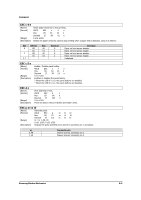Samsung SRP-350PG Service Manual - Page 77
GS W nL nH, nL nH, GS ^ r t m
 |
View all Samsung SRP-350PG manuals
Add to My Manuals
Save this manual to your list of manuals |
Page 77 highlights
GS W nL nH [Name] Set printing area width. [Format] ASCII GS W nL nH Hex 1D 57 nL nH Decimal 29 87 nL nH [Range] 0 ≤nL ≤255, 0 ≤nH ≤255 [Description] Sets the printing area width to the area specified by nL and nH. * The printing area width is set to [(nL + nH ×256) ×horizontal motion unit] inches. Command GS ₩ nL nH [Name] [Format] Set relative vertical print position in page mode. ASCII GS ₩ nL nH Hex 1D 5C nL nH Decimal 29 92 nL nH [Range] 0 ≤nL ≤255, 0 ≤nH ≤255 [Description] Sets the relative vertical print starting position from the current position in page mode. * This command sets the distance from the current position to [(nL + nH ×256) ×vertical or horizontal motion unit] inches. GS ^ r t m [Name] [Format] [Range] [Description] Execute macro. ASCII GS ^ r t m Hex 1D 5E r t m Decimal 29 94 r t m 0 ≤r ≤255, 0 ≤t ≤255 m = 0, 1 Executes a macro. * r specifies the number of times to execute the macro. * t specifies the waiting time for executing the macro. * m specifies macro executing mode. When the LSB of m = 0 The macro executes r times continuously at the interval specified by t. When the LSB of m = 1 : After waiting for the period specified by t, the PAPER OUT LED indicators blink and the printer waits for the FEED button to be pressed. After the button is pressed, the printer executes the macro once. The printer repeats the operation r times. 8-14 Samsung Electro-Mechanics