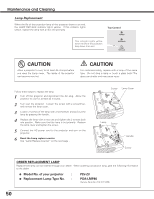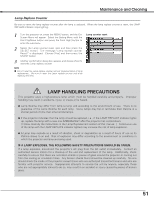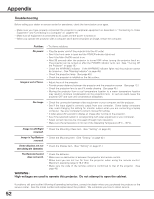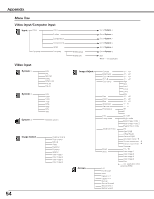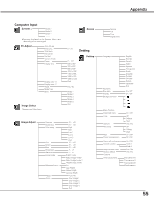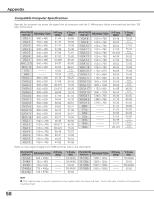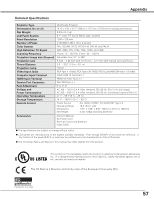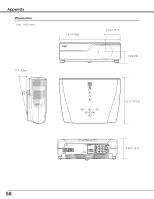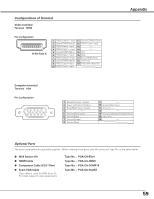Sanyo PLV Z3 Owners Manual - Page 54
Video Input, Video Input/Computer Input
 |
View all Sanyo PLV Z3 manuals
Add to My Manuals
Save this manual to your list of manuals |
Page 54 highlights
Appendix Menu Tree Video Input/Computer Input Input Video Computer Video S-video Component 1 Component 2 HDMI Computer Video Input System (1) System (2) System (3) Auto PAL SECAM NTSC NTSC 4.43 PAL-M PAL-N Auto 1080i 1035i 720p 575p 480p 575i 480i Selected system Image Select Creative cinema Pure cinema Natural Video Dynamic Powerful Graphic User image 1 User image 2 User image 3 User image 4 54 RGB(Analog) RGB(Scart) Go to System (1) Go to System (1) Go to System (2) Go to System (2) Go to System (3) Go to System (4) N/A ✽N/A - - - not applicable Image Adjust Screen Contrast Brightness Color ❖ Tint ❖ Color temp. Red Green Blue Sharpness Gamma Progressive Film Lamp mode Advanced menu Reset Store Full Full through Zoom Caption in 1 Caption in 2 Normal Normal through Natural wide 1 Natural wide 2 -31 ~ +31 -31 ~ +31 -31 ~ +31 -31 ~ +31 High Mid Low 1 Low 2 Low 3 User -31 ~ +31 -31 ~ +31 -31 ~ +31 -7 ~ +7 -7 ~ +7 Off L1 L2 On / Off Bright mode React image mode 1 React image mode 2 Theater black mode Iris Gain R/G/B Offset R/G/B Gamma R/G/B Auto black stretch ❖ Contrast enhancement ❖ Transient improvement ❖ Overscan Yes / No User image 1 User image 2 User image 3 User image 4 Quit ❖ - - - not applicable when selecting HDMI.