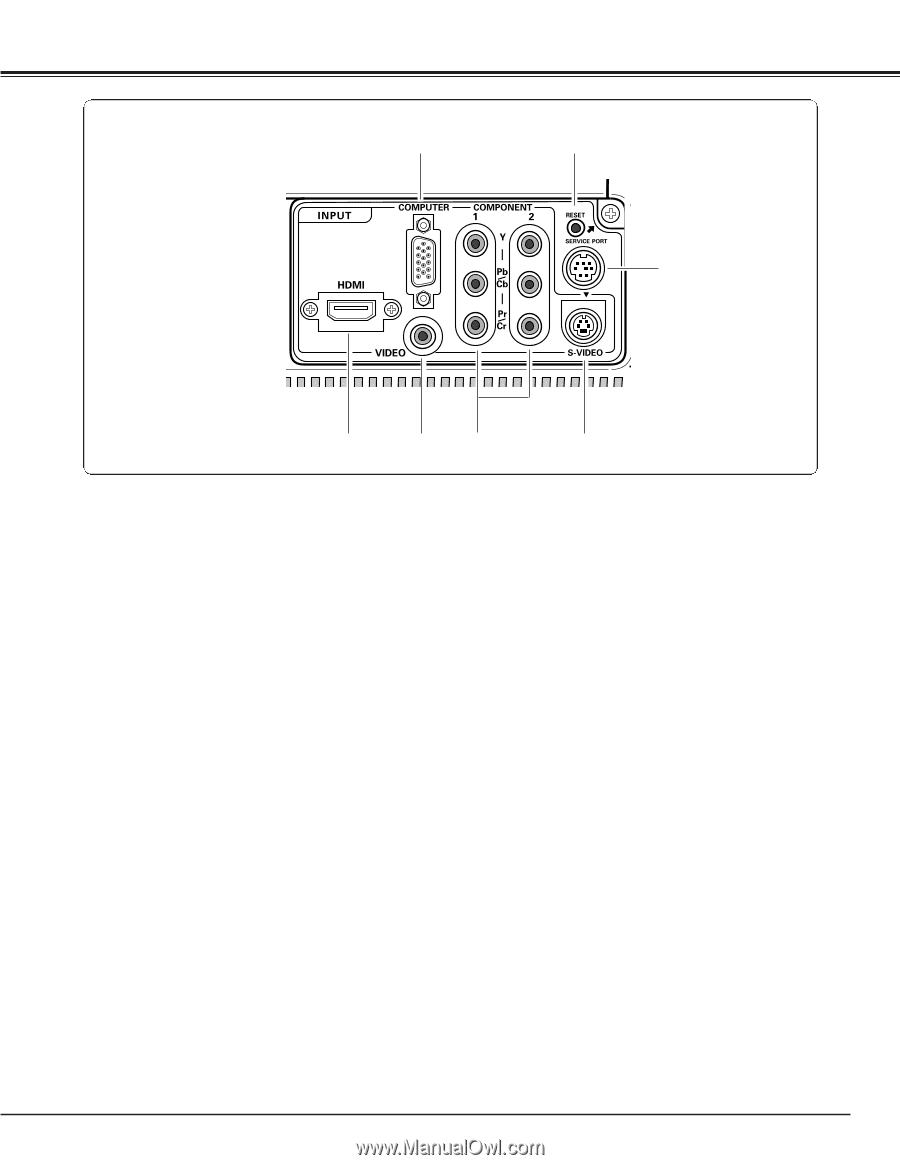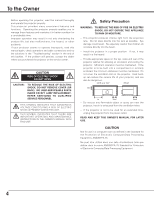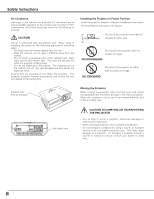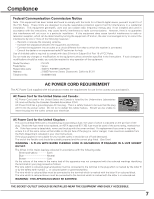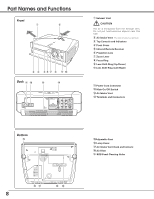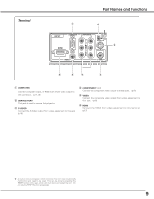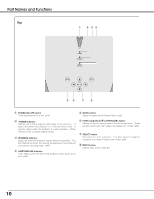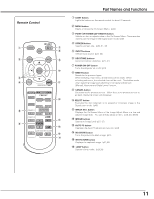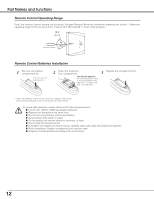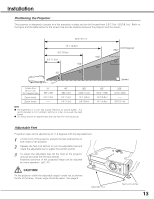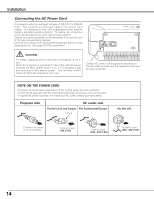Sanyo PLV Z3 Owners Manual - Page 9
Terminal
 |
View all Sanyo PLV Z3 manuals
Add to My Manuals
Save this manual to your list of manuals |
Page 9 highlights
Terminal Part Names and Functions q * w y t r e q COMPUTER Connect computer output, or RGB Scart 21-pin video output to this connector. (p17,18) w SERVICE PORT This jack is used to service this projector. e S-VIDEO Connect the S-Video output from video equipment to this jack. (p16) r COMPONENT 1 / 2 Connect the component video output to these jacks. (p16) t VIDEO Connect the composite video output from video equipment to this jack. (p16) y HDMI Connect the HDMI from video equipment to this terminal. (p17) * A built-in micro processor which controls this unit may occasionally malfunction and need to be reset. This can be done by pressing the RESET button with a pen, which will shut down and restart the unit. Do not use the RESET function excessively. 9