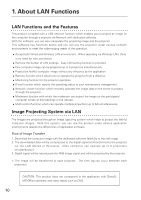Sanyo XU86 Instruction Manual, PLC-XU86 Network Set Up - Page 13
English, Operate the computer mouse with the remote control.
 |
View all Sanyo XU86 manuals
Add to My Manuals
Save this manual to your list of manuals |
Page 13 highlights
■ Wired LAN Communication Mode Communicate via the LAN line. 1. About LAN Functions Computer(1) Computer(2) Computer (3) ✳ Operate the computer mouse with the remote control. When the projector's remote control employs mouse operating function, you can operate the computer by the remote control which is provided with the projector. Use the remote control pointing to the projector. You do not need to connect the USB cable to operate the computer mouse. (For details about the remote control operation, refer to the owner's manual of the projector.) English 13

13
1. About LAN Functions
■
Wired LAN Communication Mode
Communicate via the LAN line.
Computer(1)
Computer(2)
Computer (3)
✳
Operate the computer mouse with the remote control.
When the projector's remote control employs mouse operating function, you can
operate the computer by the remote control which is provided with the projector.
Use
the remote control pointing to the projector.
You do not need to connect the USB
cable to operate the computer mouse.
(For details about the remote control operation, refer to the owner's manual of the
projector.)
English