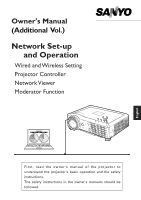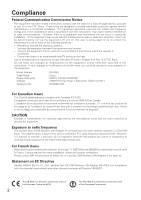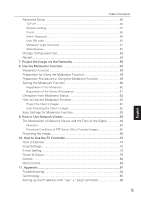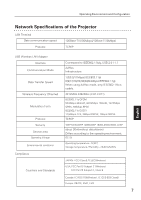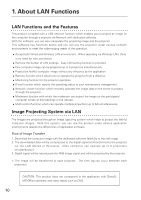5
Table of Contents
Advanced Setup
.........................................................................................
46
TCP / IP
................................................................................................................
46
Wireless Setting
..................................................................................................
47
E-mail
...................................................................................................................
48
Admin Password
.................................................................................................
49
User PIN code
.....................................................................................................
50
Moderator Login Password
.................................................................................
51
Miscellaneous
.....................................................................................................
52
Change Configuration Set
..........................................................................
53
Restart
........................................................................................................
54
7. Project the Image via the Networks
........................................................
55
8. Use the Moderator Function
....................................................................
57
Moderator Function
....................................................................................
58
Preparation for Using the Moderator Function
...........................................
59
Preparation Procedure for Using the Moderator Function
.........................
59
Setting the Moderator Function
.................................................................
60
Registration of the Moderator
............................................................................
60
Registration of the Clients (Participants)
............................................................
61
Unregister from Moderator Status
.............................................................
62
How to Use the Moderator Function
.........................................................
62
Project the Client's Images
................................................................................
62
Stop Projecting the Client's Images
...................................................................
62
Easy Settings for Moderator Function
.......................................................
62
9. How to Use Network Viewer
....................................................................
63
The Mechanism of Network Viewer and the Flow of the Signal
...............
64
Operation
.............................................................................................................
65
Functional Conditions of FTP Server Which Provides Images
............................
65
Projecting the Image
..................................................................................
66
10. How to Use the PJ Controller
................................................................
73
How to Operate
.........................................................................................
74
Initial Settings
.............................................................................................
75
E-mail Setting
.............................................................................................
76
Power & Status
..........................................................................................
78
Control
........................................................................................................
80
Multi Control
..............................................................................................
89
11. Appendix
.................................................................................................
91
Troubleshooting
.........................................................................................
92
Terminology
...............................................................................................
95
Setting up the IP address with “arp” + “ping”command
.........................
96
English