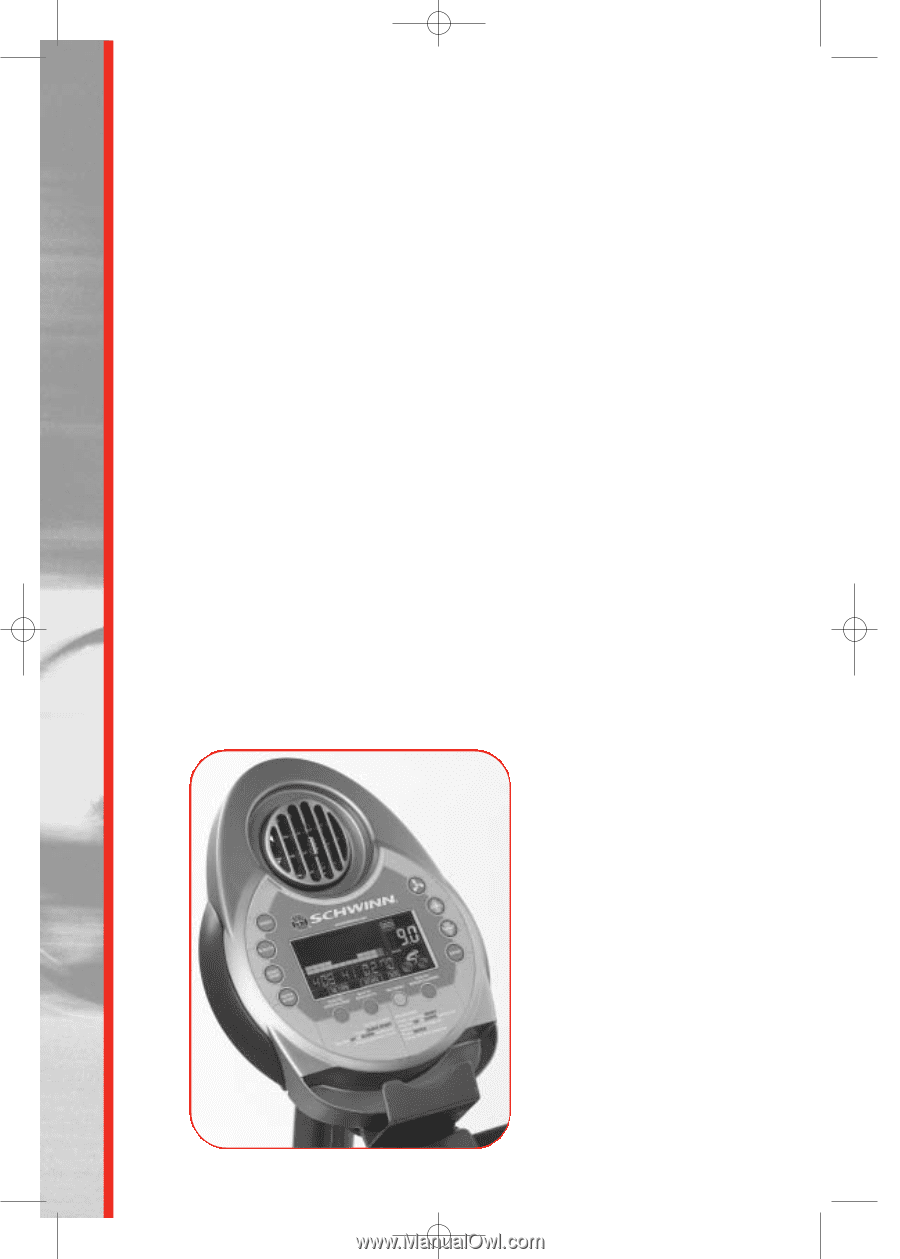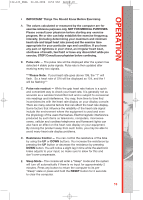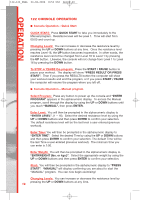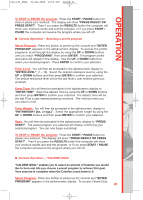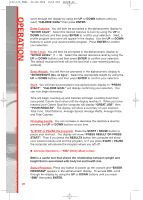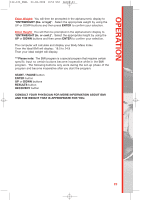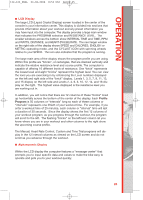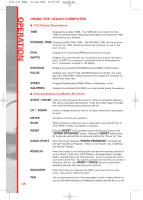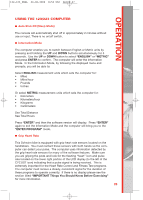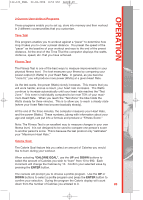Schwinn 123 Upright Exercise Bike Owner's Manual - Page 24
Using The 123/223 Computer
 |
View all Schwinn 123 Upright Exercise Bike manuals
Add to My Manuals
Save this manual to your list of manuals |
Page 24 highlights
122-123_ENGL 24.06.2006 8:53 Uhr Seite 24 OPERATION USING THE 123/223 COMPUTER Using the Computer Your Schwinn bike is equipped with a versatile computer console which includes: • Quick Start • 1 Manual program • 10 profile programs • 3 Heart Rate Control programs • 2 Custom user-defined programs • Time Trial program • Fitness Test • Calorie Goal • BMI (Body Mass Index) • Recovery Mode • Results Mode This console provides you with important information about your workout as well as controls the resistance levels. The following sections will describe how to utilize the many functions provided by this computer. Keep this manual accessible for future reference, as you will want to experiment with the various functions while you become familiar with the bike. Computer Console Design Before we discuss using the specific functions of the computer, let's get familiar with the display, the different features, and various buttons located on the console. Computer Features 23