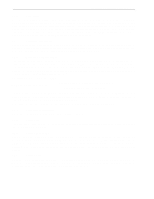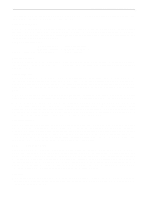Seagate ST19171WC Product Manual - Page 27
Barracuda 9 Product Manual, Rev. C, Hot plugging Barracuda 9 disc drives, Caution, Note., S.M.A.R.T - jumper settings
 |
View all Seagate ST19171WC manuals
Add to My Manuals
Save this manual to your list of manuals |
Page 27 highlights
Barracuda 9 Product Manual, Rev. C 17 5.2.6 Hot plugging Barracuda 9 disc drives Caution: Hot-plug drives are not designed for simultaneous power disconnection and physical removal. During power-up and power-down periods, the hot SCSI connect/disconnect capability does not produce glitches or any corruptions on an active SCSI bus. Barracuda 9 drives conform to the SCSI-3 standard requirements for glitch-free power-on and power-off. The drive maintains the high-impedance state of the device connector contacts during a power cycle until the transceiver is enabled. Note. The systems integrator must ensure that no temperature, energy, voltage hazard, or ESD potential is presented during the hot connect/disconnect operation. Procedure: 1. Configure the drive with no connection between the drive and the TRMPWR signal on the SCSI bus. To accomplish this, remove all jumpers from connector J2 pins 1, 2, 3, and 4. 2. Ensure that all SCSI devices on the bus have receivers that conform to the SCSI-3 standard. 3. Eliminate all I/O processes for the drive. 4. Wait until the drive motor and discs have come to a complete stop prior to changing the plane of operation, ensuring data integrity. 5. Insert or remove the drive after meeting the following conditions: Caution: Do not hot-plug the first or last device on the SCSI bus (the SCSI bus termination must be external to the drive you are inserting or removing). a. If you are inserting the drive, connect its power ground and logic ground at least 1 millisecond before coming into contact with the bus connector. Maintain these ground connections during and after connecting the device to the bus. b. If you are removing the device, maintain its power ground and logic ground connection for at least 1 millisecond after disconnecting the device from the bus. c. You may simultaneously switch the power to the electronics and mechanics of the drive with the bus contacts, if the power distribution system is able to maintain adequate power stability to other devices during the transition and if you have met the grounding requirements given in steps 5a and 5b. d. Ensure that the drive carrier discharges all static electricity prior to inserting the drive into the system. Note. Do not remove or add terminator power or resistance to the SCSI bus while hot plugging a disc drive. 5.2.7 S.M.A.R.T. S.M.A.R.T. is an acronym for Self-Monitoring Analysis and Reporting Technology. This technology is intended to recognize conditions that indicate a drive failure and is designed to provide sufficient warning of a failure to allow data back-up before an actual failure occurs. Note. The firmware will monitor specific attributes for degradation over time but cannot predict instantaneous drive failures. Each attribute has been selected to monitor a specific set of failure conditions in the operating performance of the drive, and the thresholds are optimized to minimize "false" and "failed" predictions. Controlling S.M.A.R.T. The operating mode of S.M.A.R.T. is controlled by the DEXCPT bit and the PERF bit of the "Informational Exceptions Control Mode Page" (1Ch). The DEXCPT bit is used to enable or disable the S.M.A.R.T. process. Setting the DEXCPT bit will disable all S.M.A.R.T. functions. When enabled, S.M.A.R.T. will collect on-line data as the drive performs normal read/write operations. When the PERF bit is set, the drive is considered to be in "On-line Mode Only" and will not perform off-line functions. The process of measuring off-line attributes and saving data can be forced by the RTZ command. Forcing S.M.A.R.T. will reset the timer so that the next scheduled interrupt will be two hours. The drive can be interrogated by the host to determine the time remaining before the next scheduled measurement and data logging process will occur. This is accomplished by a log sense command to log page 0x3E.