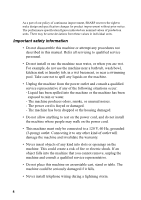6
Table of Contents
A Look at the Operation Panel
8
1.
Installation
11
Unpacking Checklist. . . . . . . . . . . . . . . . . . . . . . . . . . . . . . . . . . . . . 11
Setup . . . . . . . . . . . . . . . . . . . . . . . . . . . . . . . . . . . . . . . . . . . . . . . . 12
Loading Printing Paper. . . . . . . . . . . . . . . . . . . . . . . . . . . . . . . . . . . 20
Installing the Print Cartridges . . . . . . . . . . . . . . . . . . . . . . . . . . . . . . 23
Installing the Sharp Desktop Software . . . . . . . . . . . . . . . . . . . . . . . 30
Entering Your Name and Fax Number . . . . . . . . . . . . . . . . . . . . . . . 32
Setting the Date and Time . . . . . . . . . . . . . . . . . . . . . . . . . . . . . . . . 36
Setting the Reception Mode . . . . . . . . . . . . . . . . . . . . . . . . . . . . . . . 39
Volume Adjustment . . . . . . . . . . . . . . . . . . . . . . . . . . . . . . . . . . . . . 40
2.
Copying
43
Making a copy . . . . . . . . . . . . . . . . . . . . . . . . . . . . . . . . . . . . . . . . . 43
Copy Settings . . . . . . . . . . . . . . . . . . . . . . . . . . . . . . . . . . . . . . . . . . 45
Copying on Special Types of Paper . . . . . . . . . . . . . . . . . . . . . . . . . 48
Using the Auto Document Feeder . . . . . . . . . . . . . . . . . . . . . . . . . . 49
3.
Sending Faxes
53
Sending a Fax by Normal Dialing. . . . . . . . . . . . . . . . . . . . . . . . . . . 53
Programming Auto-Dial Numbers. . . . . . . . . . . . . . . . . . . . . . . . . . . 57
Sending a Fax by Automatic Dialing. . . . . . . . . . . . . . . . . . . . . . . . . 62
Sending a Fax From the Document Glass . . . . . . . . . . . . . . . . . . . . 71
Optional Settings for Sending Faxes . . . . . . . . . . . . . . . . . . . . . . . . 73
Broadcasting. . . . . . . . . . . . . . . . . . . . . . . . . . . . . . . . . . . . . . . . . . . 77
4.
Receiving Faxes
79
Using AUTO Mode . . . . . . . . . . . . . . . . . . . . . . . . . . . . . . . . . . . . . . 79
Using MANUAL Mode . . . . . . . . . . . . . . . . . . . . . . . . . . . . . . . . . . . 81
Optional Reception Settings. . . . . . . . . . . . . . . . . . . . . . . . . . . . . . . 82
Substitute Reception to Memory . . . . . . . . . . . . . . . . . . . . . . . . . . . 84
Distinctive Ring (Requires Subscription to Service) . . . . . . . . . . . . . 85
5.
Printing
88