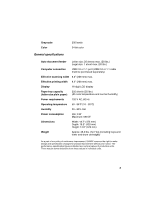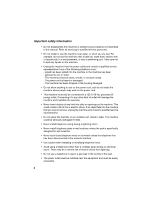Sharp AM 900 AM-900 Online Guide - Page 9
Special Fax Functions, Printing, Scanning, Printing Lists, Maintenance, Troubleshooting, Index - cartridge
 |
UPC - 074000034068
View all Sharp AM 900 manuals
Add to My Manuals
Save this manual to your list of manuals |
Page 9 highlights
5. Special Fax Functions 98 Distinctive Ring (Requires Subscription to Service 98 Polling (Requesting a Fax Transmission 100 6. Printing 103 Printing a Document From an Application 103 Selecting Print Settings 104 Printing on Envelopes and Cards 108 7. Scanning 110 Scanning From a TWAIN Application 110 Scanning From a WIA Application (Windows XP/Me only 114 Scanning From the Scanner Wizard (Windows XP/Me only) . . . . . 117 Scanning From the Operation Panel 118 8. Printing Lists 126 9. Maintenance 131 Cleaning the Scanning Glasses and Rollers 131 Replacing the Toner Cartridge 135 Replacing the Drum Cartridge 136 10. Troubleshooting 139 Problems and Solutions 139 Messages and Signals 144 Clearing Paper Jams 147 Ordering Parts (U.S.A. only 151 FCC Regulatory Information 152 Index 157 7