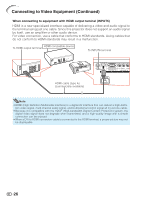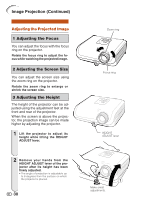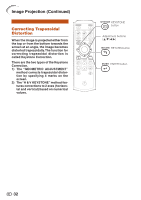Sharp DT 500 DT-500 Operation Manual - Page 32
Basic, Operation
 |
UPC - 074000364837
View all Sharp DT 500 manuals
Add to My Manuals
Save this manual to your list of manuals |
Page 32 highlights
3 Use the rear adjustment foot to make the projector level. • The projector is adjustable ±1 degree from the standard position. Note • When adjusting the height of the projector, trapezoidal distortion occurs. Follow the procedures in Keystone Correction to correct the distortion. (See page 32.) Info • Do not apply too much pressure on the projector when the front adjustment foot comes out. • When lowering the projector, be careful not to get your fingers caught in the area between the adjustment foot and the projector. • Hold the projector firmly while lifting or carrying. • Do not hold by the lens area. Rear adjustment foot Basic Operation 31

Basic
Operation
31
3
• Do not apply too much pressure on the pro-
jector when the front adjustment foot comes
out.
• When lowering the projector, be careful not to
get your fingers caught in the area between
the adjustment foot and the projector.
• Hold the projector firmly while lifting or carry-
ing.
• Do not hold by the lens area.
Use the rear adjustment foot to
make the projector level.
• The projector is adjustable ±1 degree
from the standard position.
Info
Rear adjustment foot
• When adjusting the height of the projector,
trapezoidal distortion occurs. Follow the pro-
cedures in Keystone Correction to correct the
distortion. (See page
32
.)
Note