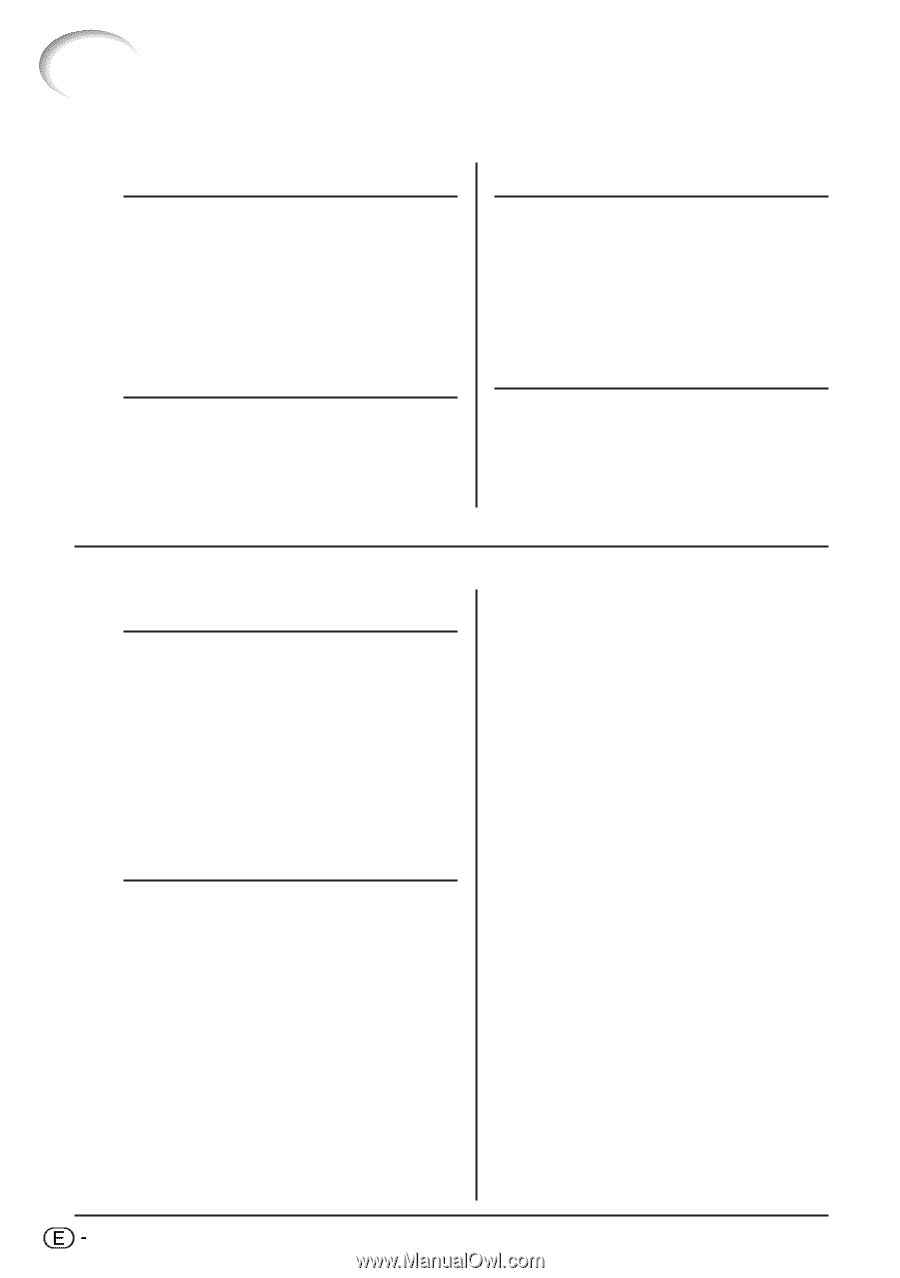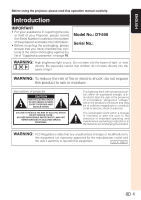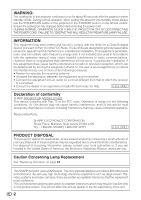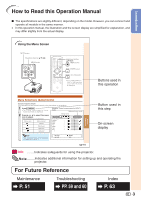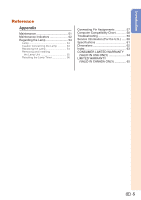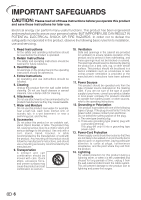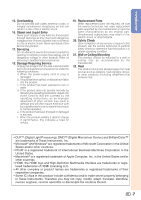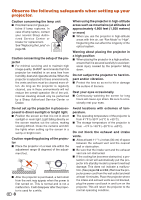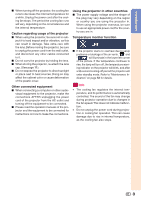Sharp DT 500 DT-500 Operation Manual - Page 5
Preparing, Using - batteries
 |
UPC - 074000364837
View all Sharp DT 500 manuals
Add to My Manuals
Save this manual to your list of manuals |
Page 5 highlights
Contents Preparing Introduction How to Read this Operation Manual .... 3 Contents 4 IMPORTANT SAFEGUARDS 6 Accessories 10 Part Names and Functions 11 Inserting the Batteries 14 Usable Range 15 Quick Start Quick Start 16 Setup Setting up the Projector 18 Setting up the Projector 18 Standard Setup (Front Projection) ....... 18 Ceiling-mount Setup 18 Projection (PRJ) Mode 19 Picture (Screen) Size and Projection Distance 20 Connections Samples of Cables for Connection ..... 22 Connecting to Video Equipment ......... 23 Connecting to a Computer 27 Using Basic Operation Turning the Projector On/Off 28 Connecting the Power Cord 28 Turning the Projector on 28 Turning the Power off (Putting the Projector into Standby Mode 29 Image Projection 29 Switching the Input Mode 29 Adjusting the Projected Image 30 Correcting Trapezoidal Distortion ........ 32 Resize Mode 36 Useful Features Operating with the Remote Control .... 38 Shifting the Projected Image Vertically (Image Shift 38 Switching the Iris Setting 38 Freezing a Moving Image 38 Selecting the Picture Mode 38 Menu Items 39 Using the Menu Screen 41 Menu Selections (Adjustments 41 Picture Adjustment ("Picture" menu) .. 43 Selecting the Picture Mode 43 Adjusting the Image 43 Adjusting the Color Temperature ......... 44 Adjusting the Colors 44 Progressive 44 4 Reducing Image Noise (DNR 45 Switching the Iris Setting 45 Lamp Setting 45 Computer Image Adjustment ("Fine Sync" menu 46 Adjusting the Computer Image 46 Special Modes Setting 46 Auto Sync (Auto Sync Adjustment) ..... 46 Checking the Input Signal 46 Using the "Options" Menu 47 Adjusting the Image Position 47 Adjusting the Overscan 47 Adjusting the Vertical Size of the Display (Subtitle Setting 47 Setting On-screen Display 48 Setting the Video System 48 Signal Type Setting 48 Selecting the HDMI Setting 48 Selecting the Background Image ........ 48 Auto Power Off Function 49 Checking the Lamp Life Status 49 Reversing/Inverting Projected Images 49 Selecting the Transmission Speed (RS-232C 50 Reducing the Power Consumption When the Power Is in Standby Mode .......... 50 Fan Mode Setting 50 Returning to the Default Settings ......... 50 Selecting the On-screen Display Language 50