Sharp OZ 290H Operation Manual - Page 12
Entry
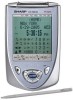 |
UPC - 074000017917
View all Sharp OZ 290H manuals
Add to My Manuals
Save this manual to your list of manuals |
Page 12 highlights
Entry 1. Tap v , and select "BUSINESS", then press x. The Business search display will appear. 2. Tap e. The display will change to the record input mode. SEARCH NAME? LAST NAME : 0 F I RST NAME : COMPANY : 3. Enter the Last name. For example, "Smith". 4. Press m , then enter the First name. For example, "John". 5. Press m to move the cursor to the Company field and enter "ABC International Co.". 6. Press m to move the cursor to the Home # field. 7. Enter "585-4280". 8. Press m to move the cursor to the Office # field and enter "619-542- 7320". 9. Enter each field in the same manner. 10.At the Note field, press x to store the telephone listing. The Business search display will appear. 10

10
Entry
<Example>
1. Tap
v
, and select
“
BUSINESS
”
,
then press
x
.
The Business search display will
appear.
2. Tap
e
.
The display will change to the
record input mode.
3.
Enter the Last name.
For example,
“
Smith
”
.
4. Press
m
, then enter the First name. For example,
“
John
”
.
5. Press
m
to move the cursor to the Company field and enter
“
ABC
International Co.
”
.
6. Press
m
to move the cursor to the Home # field.
7. Enter
“
585-4280
”
.
8. Press
m
to move the cursor to the Office # field and enter
“
619-542-
7320
”
.
9. Enter each field in the same manner.
10.
At the Note field, press
x
to store the telephone listing.
The Business search display will appear.
<
BUS I NESS
>
SEAR
C
H NA
M
E?
<
BUS I NESS
>
LAST NA
M
E
:
0
F I RST NA
M
E
:
C
O
M
PANY
:














