Sharp OZ 290H Operation Manual - Page 24
Spell Checker Mode, Diet Function Mode - help
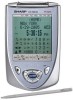 |
UPC - 074000017917
View all Sharp OZ 290H manuals
Add to My Manuals
Save this manual to your list of manuals |
Page 24 highlights
Spell Checker Mode The Spell Checker Mode can be helpful when the exact spelling of a query word is not known. Each time ABC is tapped, the mode switches between the Spell Checker mode and the Word Translator mode. Searching a word with ambiguous spelling 1. Tap ABC once or twice to enter the Spell Checker Mode. 2. To check spelling, enter the word and press ENTER to start < SPEL L > checking. Maximum length of the entry word is 36 characters. per sona l • If the word is correctly spelled, a message "CORRECT!" appears briefly, then returns to the entry screen. • If the spelling of the entry word is found incorrect, then a number of related words appears; use k or m to browse the words. If the installed Spell Checker is unable to find any related word, then "0" appears, followed by the initial entry screen. • The Spell Checker Mode looks for a match of a given word against the installed database containing approximately 12000 words. • Variants of a given word, or the root of a given variant, may not always be specifically suggested. Diet Function Mode The Diet Function can organize your daily calories burned by walking, as well as managing your daily caloric intake. Tap DIET several times to display the Diet Function mode screen and the Game mode screen (Diet Function → BLACKJACK → ALPHA ATTACK → Diet Function ...). PEDOMETER CONSUMPT I ON I NTAKE REPORT The Diet Function calculates the estimated calories burned by using the built-in pedometer, and compares the value with the entered target value. * The consumption by basal metabolism is not counted as part of this calculation. Food items can be selected from the Food Database, or programmed as desired. Have the Organizer compare the value with the entered target intake value. * Basal metabolism is the energy required to maintain your body's vital functions such as breathing, your heart beating, and maintaining your body temperature. • Follow the guidance of your physician when using this unit to organize your diet. • Prior to using this function, you will need to measure your stride length and weight. 22















