Sharp OZ 290H Operation Manual - Page 14
Schedule Mode
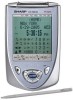 |
UPC - 074000017917
View all Sharp OZ 290H manuals
Add to My Manuals
Save this manual to your list of manuals |
Page 14 highlights
Directly go to the target month 1. At the Calendar mode, tap =. Date input screen will appear. 2. Enter the target date. SEARCH DATE? 08-12-2005 3. Press x. 2nd The monthly calendar of the target date will appear. Note: • In the Calendar mode, monthly calendars from January 1950 to December 2150 are available. Confirmation of the Schedule, To Do, and Anniversary Mode entries You can see the dates to which you assigned a Schedule, To Do or Anniversary on the monthly calendar display. The indication marks are displayed as follows: Schedule To Do Anniversary Schedule Mode Entry A project meeting will be held from 10:00 AM to 11:00 AM on September 11, 2005 1. Tap CALENDAR/SCHEDULE once or twice to enter the Schedule mode. SEARCH DATE? 08-12-2005 The Schedule search display will appear. 2nd The current date will be displayed and the cursor at the first number flashes. The first number depends on your Date Format selection. These examples are in the MM-DD-YYYY format. 2. Tap e. The Schedule entry display will appear. Enter 09 for month. 09-12-2005 START : 05 : 54 PM END ALARM : : 4 PM 2nd REM I NDER : 3. Enter the target day/year in the same manner. 4. Press m, and enter 10:00AM for Start time. 09-11-2005 START : 10 : 00 AM END ALARM : : 4 PM 2nd REM I NDER : 12















