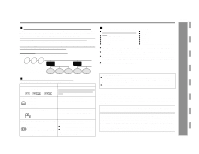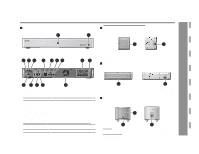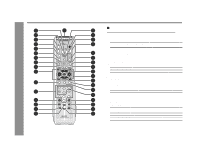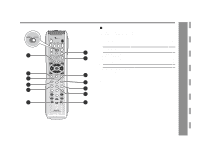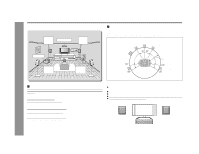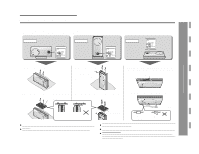10
SD-AS10
General Information
- Controls and indicators -
Controls and indicators
"
Main unit
Reference page
1. Disc Number Select Buttons
. . . . . . . . . . . . . . . . . . . . .22, 24, 34, 61
2. Disc Compartment Open/Close Button
. . . . . . . . . . . . . . . . . . . . . .
22
3. Function Button . . . . . . . . . . . . . . . . . . . . . . . . . . . . . . . . . . . . . . . . .56
4.Tuner (Band) Button
. . . . . . . . . . . . . . . . . . . . . . . . . . . . . . . . . . . . .38
5.Play Button . . . . . . . . . . . . . . . . . . . . . . . . . . . . . . . . . . . . . . . . . . . . .24
6. Stop Button
. . . . . . . . . . . . . . . . . . . . . . . . . . . . . . . . . . .22, 25, 57, 61
7.Chapter (Track) Skip Up and Down, Search or Tuning Up and Down
buttons
26, 27, 38
8.Volume Up and Down Buttons
. . . . . . . . . . . . . . . . . . . . . . . . . . . . .21
9. Remote Sensor
. . . . . . . . . . . . . . . . . . . . . . . . . . . . . . . . . . . . . . . . .20
10.Power Button
. . . . . . . . . . . . . . . . . . . . . . . . . . . . . . . . . . . . . . . .20, 61
11.Timer Set Indicator
. . . . . . . . . . . . . . . . . . . . . . . . . . . . . . . . . . . . . .51
12.Disc Compartment
. . . . . . . . . . . . . . . . . . . . . . . . . . . . . . . . . . . . . . .
22
13.Main Unit Stand
. . . . . . . . . . . . . . . . . . . . . . . . . . . . . . . . . . . . . . . . .
15
14.Function Indicator
. . . . . . . . . . . . . . . . . . . . . . . . . . . . . . . . . . . . . . .
32
15.Track, Title, Chapter, Total Information Indicator
. . . . . . . . . . . . . .
32
16.Time and Present Disc Indicator
. . . . . . . . . . . . . . . . . . . . . . . . . . .
32
17.Speaker Indicators
. . . . . . . . . . . . . . . . . . . . . . . . . . . . . . . . . . . . . . .
42
18.Operation Indicator
. . . . . . . . . . . . . . . . . . . . . . . . . . . . . . . . . . . . . .
32
19.Audio Signal Indicator
. . . . . . . . . . . . . . . . . . . . . . . . . . . . . . . . . . . .
42
20.Surround Indicator
. . . . . . . . . . . . . . . . . . . . . . . . . . . . . . . . . . . . . . .
32
21.Timer Indicator
. . . . . . . . . . . . . . . . . . . . . . . . . . . . . . . . . . . . . . . . . .
52
22.Tuner (Band) Indicator
. . . . . . . . . . . . . . . . . . . . . . . . . . . . . . . . . . . .
38
23.FM Stereo Mode Indicator . . . . . . . . . . . . . . . . . . . . . . . . . . . . . . . . .38
24.FM Stereo Receiving Indicator . . . . . . . . . . . . . . . . . . . . . . . . . . . . .38
25.Sleep Indicator . . . . . . . . . . . . . . . . . . . . . . . . . . . . . . . . . . . . . . . . . .53
26.Component Video Output Jacks
. . . . . . . . . . . . . . . . . . . . . . . . . . .19
27.S-video Output Jack
. . . . . . . . . . . . . . . . . . . . . . . . . . . . . . . . . . . . .19
28.System Connection Jack (to amplifier unit)
. . . . . . . . . . . . . . . . . .
17
29.Video Output Jack . . . . . . . . . . . . . . . . . . . . . . . . . . . . . . . . . . . . . . .19
30.Side Cover
. . . . . . . . . . . . . . . . . . . . . . . . . . . . . . . . . . . . . . . . . . . . .
19
L
C
R
SR
SL
SW
R
C
L
SW
SR
SL
LFE
9
12
13
(Right side)
(Display)
Indicators vary according to operations.
DVD/CD
TUNER
11
26
27
28
29
30
14
18
24
25
23
17
19
20
21
15
16
1
2
3
4
5
6
10
9
8
7
22
Notes:
!
Make sure to attach the main unit stand (see page 15).
!
How to open side cover (see page 17).