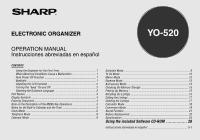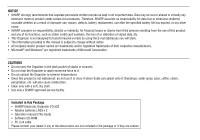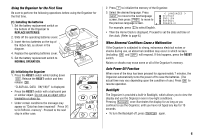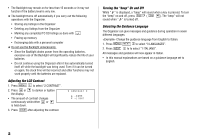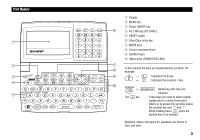Sharp YO-520P Operation Manual - Page 5
Part Names - manual
 |
UPC - 074000016385
View all Sharp YO-520P manuals
Add to My Manuals
Save this manual to your list of manuals |
Page 5 highlights
Part Names 1 2 3 4 5 q Display w MENU key e Power ON/OFF key 6 r PC-LINK key (PC SYNC) t RESET switch y Clear/Clear entry key u MODE keys i Cursor movement keys o SEARCH keys !0 Option port (COMPUTER LINK) 7 8 In this manual the keys are represented by symbols, for example: 9 → & : Indicates the & key. → 7 : Indicates the numeric 7 key. ; → SCHEDULE : Mode key with only one function. The key : These keys are used to select capital (uppercase) or small (lowercase) letters or to access the symbols above the number key and ":" and ";". While holding down , press the desired key to be entered. Numbers, letters and space for operation are shown in italic and bold. 3

3
Part Names
q
Display
w
MENU key
e
Power ON/OFF key
r
PC-LINK key (PC SYNC)
t
RESET switch
y
Clear/Clear entry key
u
MODE keys
i
Cursor movement keys
o
SEARCH keys
!
0
Option port (COMPUTER LINK)
In this manual the keys are represented by symbols, for
example:
→
&
: Indicates the & key.
→
7
: Indicates the numeric 7 key.
→
SCHEDULE
: Mode key with only one
function.
The
key
: These keys are used to select capital
(uppercase) or small (lowercase)
letters or to access the symbols above
the number key and
“
:
”
and
“
;
”
.
While holding down
, press the
desired key to be entered.
Numbers, letters and space for operation are shown in
italic and bold.
1
2
3
4
6
5
7
8
9
;