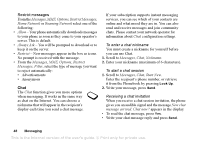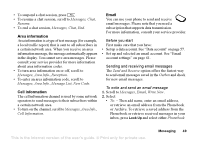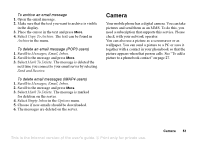Sony Ericsson T637 User Guide - Page 54
Night Mode
 |
View all Sony Ericsson T637 manuals
Add to My Manuals
Save this manual to your list of manuals |
Page 54 highlights
You can also take a self-portrait. Hold the phone as shown in the illustration. You can see your reflection in the mirror provided. Press the camera button on the side of the phone to activate the camera. Press the camera button again to take the picture. Options When the camera is activated, press More for the following options. • My Pictures - View all your pictures. • Size - Choose between Large (288x352 pixels), Small (120x160 pixels), or Extended. Extended means that the picture is enlarged to 480x640 pixels and can be used when a larger viewing area is required, for example, when uploading a picture to a PC. Note that this enlarged size will take up extra memory in the phone. • Night Mode - Use in poor lighting conditions. • Effects - Select different effects for your picture. • Default Name - Create a name for your picture. • Self-Timer - The picture is taken a few seconds later. Tip: To adjust the brightness, press the joystick up or down repeatedly. Note: All phones that support pictures can receive the picture size 120x160. Some phones that support pictures cannot receive the picture size 288x352. This is the Internet version of the user's guide. © Print only for private use. Camera 53