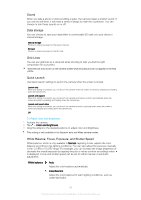Sony Ericsson Xperia XA1 Ultra Dual SIM User Guide - Page 96
Still camera settings, Resolution
 |
View all Sony Ericsson Xperia XA1 Ultra Dual SIM manuals
Add to My Manuals
Save this manual to your list of manuals |
Page 96 highlights
Focus AF Focus MF SS auto SS 1/8 Fluorescent Adjust the color balance for fluorescent lighting. Daylight Adjust the color balance for sunny outdoor conditions. Cloudy Adjust the color balance for a cloudy sky. Adjust focus automatically. Adjust focus manually. Adjust shutter speed automatically. Adjust shutter speed manually. Still camera settings To adjust the still camera settings 1 Activate the camera. 2 To display all settings, tap . 3 Select the setting that you want to adjust, then edit as desired. Still camera settings overview Resolution Choose between several resolutions and aspect ratios before taking a photo. A photo with a higher resolution has a higher quality, but requires more memory. Main camera: 23MP 5520×4144 (4:3) 23 megapixel resolution with 4:3 aspect ratio. Suitable for photos you want to view on non-widescreen displays or print in high resolution. 20MP 5984×3376 (16:9) 20 megapixel resolution with 16:9 aspect ratio. Suitable for photos you want to view on widescreen displays. 12MP 4000×3008 (4:3) 12-megapixel resolution with 4:3 aspect ratio. Suitable for photos you want to view on non-widescreen displays or print in high resolution. 12MP 4624×2608 (16:9) 12-megapixel resolution with 16:9 aspect ratio. Suitable for photos that you want to view on widescreen displays. Front camera: 96 This is an internet version of this publication. © Print only for private use.