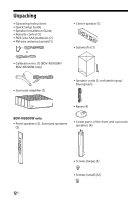Sony BDV-N5200W Operating Instructions - Page 14
Guide to Parts and Controls, Main unit
 |
View all Sony BDV-N5200W manuals
Add to My Manuals
Save this manual to your list of manuals |
Page 14 highlights
Guide to Parts and Controls For more information, refer to the pages indicated in parentheses. Main unit Top and front panel 2 3 4 5 6 19 A "/1 (on/standby) Turns on the main unit, or sets it to standby mode. B Disc lid (page 31) C Top panel display D (N-Mark) (page 36) Position the NFC-compatible device near this indication to activate the NFC function. 8 7 Slot E LED indicator White: Lights up when the main unit is turned on. Blue (for BLUETOOTH status): - System is ready for pairing: Flashes quickly - During pairing: Flashes quickly - NFC device is detected: Flashes - Connection is established: Lights up 14US

14
US
Guide to Parts and Controls
For more information, refer to the pages indicated in parentheses.
Top and front panel
A
"
/
1
(on/standby)
Turns on the main unit, or sets it to
standby mode.
B
Disc lid (page 31)
C
Top panel display
D
(N-Mark) (page 36)
Position the NFC-compatible device
near this indication to activate the
NFC function.
E
LED indicator
White: Lights up when the main unit
is turned on.
Blue (for BLUETOOTH status):
– System is ready for pairing:
Flashes quickly
– During pairing: Flashes quickly
– NFC device is detected: Flashes
– Connection is established: Lights
up
Main unit
1
8
7
9
2
3
6
4
5
Slot