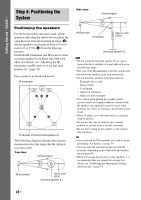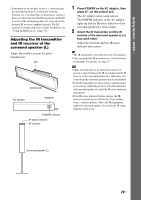Sony DAV-LF1H Operating Instructions - Page 33
Getting Started - ADVANCED -, Using the IR Receiver
 |
View all Sony DAV-LF1H manuals
Add to My Manuals
Save this manual to your list of manuals |
Page 33 highlights
Getting Started - ADVANCED - Getting Started - ADVANCED - Using the IR Receiver Depending on the speaker layout (i.e. when placing the surround speaker (L) toward the listening position, etc.), or when there is obstruction, such as a person or object between the IR transmitter and the IR receiver of the surround speaker (L), you can use the external IR receiver (supplied) instead. The IR receiver is compact and easy to install. When using the IR receiver stand, attach the stand so that both delta marks on the IR receiver and stand are aligned. Note • When you connect the IR receiver to the AC adaptor, the IR receiver is activated and the IR receiver of the surround speaker (L) is not activated automatically. • When using the IR receiver, install it following the guidelines of the IR receiver of the surround speaker (L). IR receiver Delta marks IR receiver stand To connect the IR receiver Connect the cord of the IR receiver to the DIRR3 jack of the AC adaptor. AC adaptor IR receiver SA-TSLF1H DIR-R3 Light blue 33US