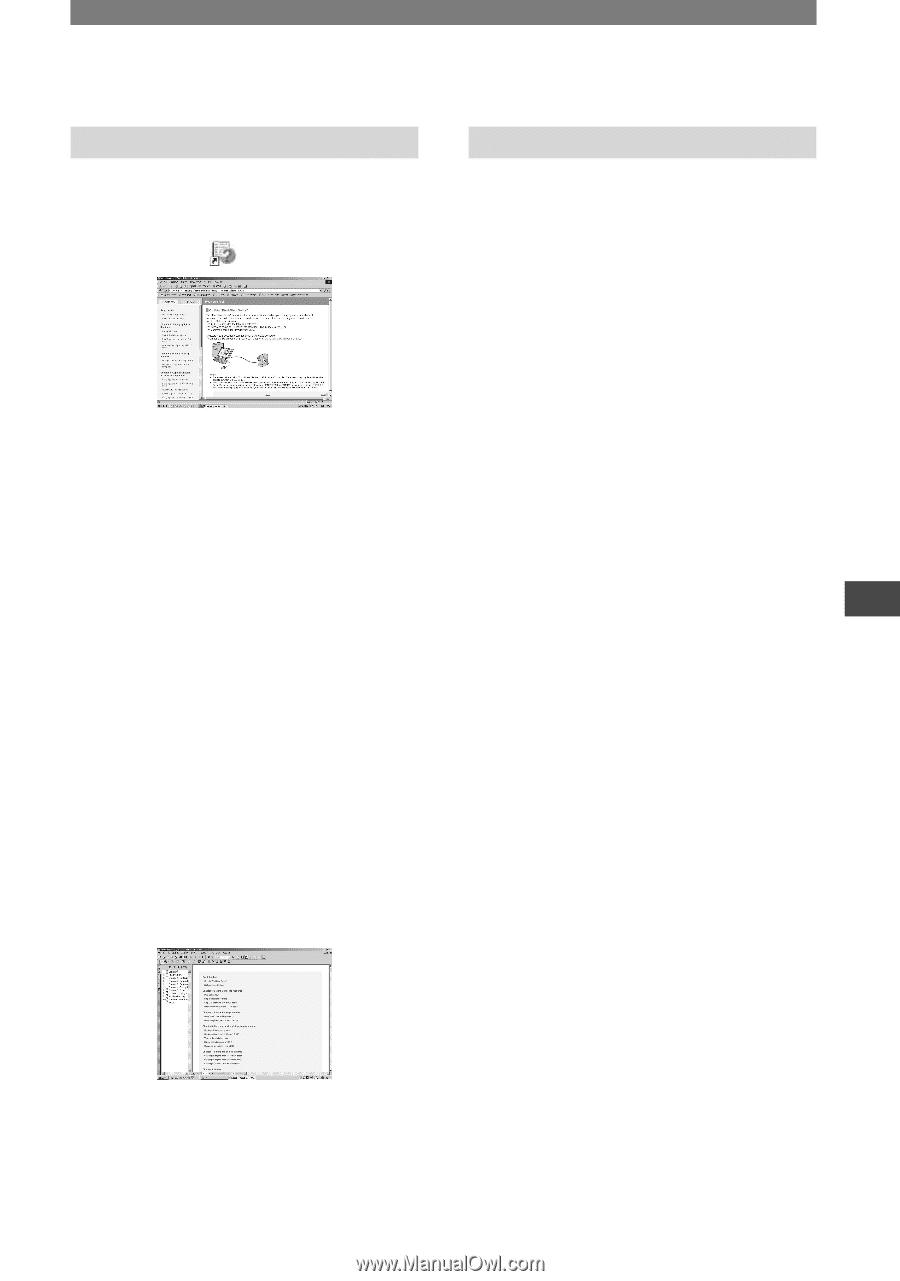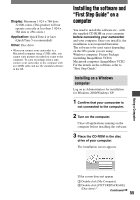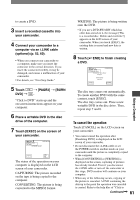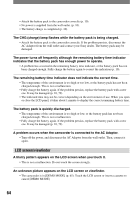Sony DCRHC21 Operating Guide - Page 59
Viewing “First Step Guide”, For inquires about this software - pdf
 |
UPC - 027242669819
View all Sony DCRHC21 manuals
Add to My Manuals
Save this manual to your list of manuals |
Page 59 highlights
Viewing "First Step Guide" Displaying "First Step Guide" Starting up on a Windows computer Viewing with Microsoft Internet Explorer Ver.6.0 or later is recommended. Double-click the icon on the desktop. You can also start by selecting [Start], [Programs] ([All Programs] for Windows XP), [Picture Package], and [FirstStepGuide], then start up [FirstStepGuide]. • To view "First Step Guide" in HTML without using automatic installation, copy the desired language folder from the [FirstStepGuide] folder on the CD-ROM, and then double-click "index.html." • Refer to "FirstStepGuide.pdf" in the following cases: - When printing "First Step Guide" - When "First Step Guide" is not displayed correctly due to the browser setting even in recommended environment. - When the HTML version of "First Step Guide" is not installed automatically. Starting up on a Macintosh computer Double-click "FirstStepGuide.pdf". For inquires about this software Pixela User Support Center Pixela Home Page Windows: http://www.ppackage.com/ Macintosh: http://www.ImageMixer.com/ - North America (Los Angeles) Telephone: +1-213-341-0163 - Europe (U.K.) Telephone: +44-1489-564-764 - Asia (Philippines) Telephone: +63-2-438-0090 On Copyrights Music works, sound recording or other third party musical contents you may acquire from CDs, the Internet or other sources (the "Music Contents") are the copyrighted work of the respective owners thereof and are protected by copyright laws and other applicable laws of each country/ region. Except to the extent expressly permitted by applicable laws, you are not permitted to use (including, without limitation, copying, modifying, reproducing, uploading, transmitting or placing to the external network accessible to the public,transferring, distributing, lending, licensing, selling and publishing) any of the Music Contents without obtaining authorization or approval of the respective owners thereof. License of Picture Package by Sony Corporation would not be construed as conferring to you by implication, estoppel or otherwise, any license or right to use the Music Contents. Using a Computer To view the PDF, Adobe Reader is needed. If it is not installed on your computer, you can download it from the Adobe Systems web page: http://www.adobe.com/ 59