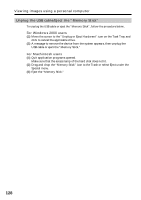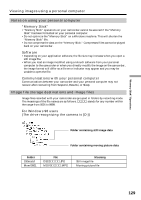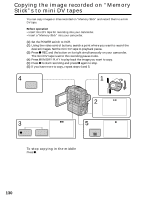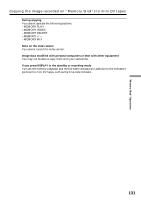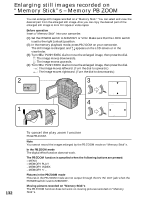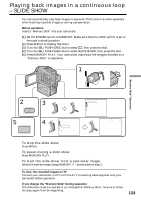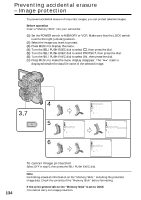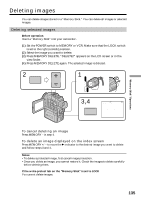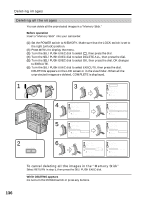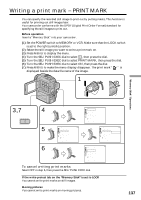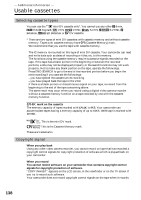Sony DCRPC110 Operating Instructions - Page 133
Playing back images in a continuous loop, SLIDE SHOW
 |
UPC - 027242580763
View all Sony DCRPC110 manuals
Add to My Manuals
Save this manual to your list of manuals |
Page 133 highlights
Playing back images in a continuous loop - SLIDE SHOW You can automatically play back images in sequence. This function is useful especially when checking recorded images or during a presentation. Before operation Insert a "Memory Stick" into your camcorder. (1) Set the POWER switch to MEMORY. Make sure that the LOCK switch is set to the right (unlock) position. (2) Press MENU to display the menu. (3) Turn the SEL/PUSH EXEC dial to select , then press the dial. (4) Turn the SEL/PUSH EXEC dial to select SLIDE SHOW, then press the dial. (5) Press MEMORY PLAY. Your camcorder plays back the images recorded on a "Memory Stick" in sequence. 1 POWER LOCK LOCK VCR "Memory Stick" Operations MEMORY OFF(CHR) CAMERA 2 3 MENU 5 4 PLAY MEMORY S E T ST I LL SET MOV I E S E T PR I NT MARK P RO T E C T S L I DE SHOW RE ADY DELETE AL L FORMA T RETURN [ MENU ] : END MEMORY S E T ST I LL SET MOV I E S E T PR I NT MARK PROT EC T S L I DE SHOW DELETE AL L FORMA T [ MENU ] : END S L I DE SHOW 100 - 0001 640 1 / 1 0 0 [ M P L AY ] :START [ MENU ] :END To stop the slide show Press MENU. To pause during a slide show Press MEMORY PLAY. To start the slide show from a particular image Select the desired image using MEMORY +/- buttons before step 2. To view the recorded images on TV Connect your camcorder to a TV with the A/V connecting cable supplied with your camcorder before operation. If you change the "Memory Stick" during operation The slide show does not operate. If you change the "Memory Stick," be sure to follow the steps again from the beginning. 133