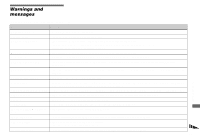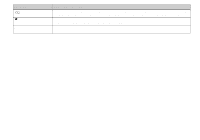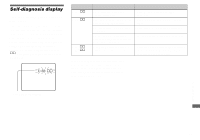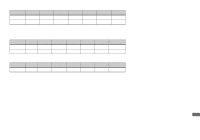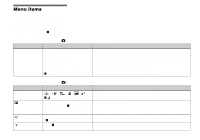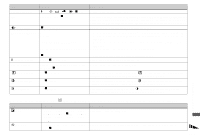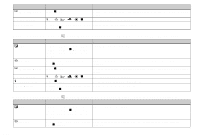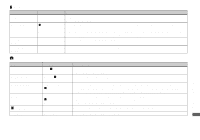Sony DSC-P8 Operating Instructions - Page 100
Menu items - specifications
 |
View all Sony DSC-P8 manuals
Add to My Manuals
Save this manual to your list of manuals |
Page 100 highlights
Menu items Menu items that can be modified differ depending on the position of the mode dial. The screen shows only the items you can operate in each specific mode. Factory settings are indicated with x. When the mode dial is set to Item Mode (REC Mode) Setting Voice E-Mail Exp Brktg (DSC-P10/P12 only) Burst 3 (DSC-P10/P12)/Burst 2 (DSCP8) xNormal Description - Records an audio file (with a still image) in addition to the JPEG file (page 54). - Records a small-size (320×240) JPEG file in addition to the selected image size (page 53). - Records three images with the exposure value of each image slightly shifted (page 48). - Records three or two images in succession (page 53). - Records an image using the normal recording mode. When the mode dial is set to or SCN Item SCN Setting / / x / / / / Description Sets the Scene Selection mode (page 55). (This setting can be made only in SCN mode.) 100 (EV) +2.0EV / +1.7EV / +1.3EV /+1.0EV / +0.7EV / +0.3EV / x0EV / -0.3EV / -0.7EV / -1.0EV / -1.3EV / -1.7EV / -2.0EV Adjusts the exposure (page 45). 9 (Focus) ∞/ 7.0m / 3.0m / 1.0m / 0.5m / Center AF Chooses the auto focus method (page 42), or sets the focus preset distance / xMulti AF (page 44). (Metering Mode) Spot / xMulti Matches the exposure to the subject you want to shoot (page 47). Set the metering region.