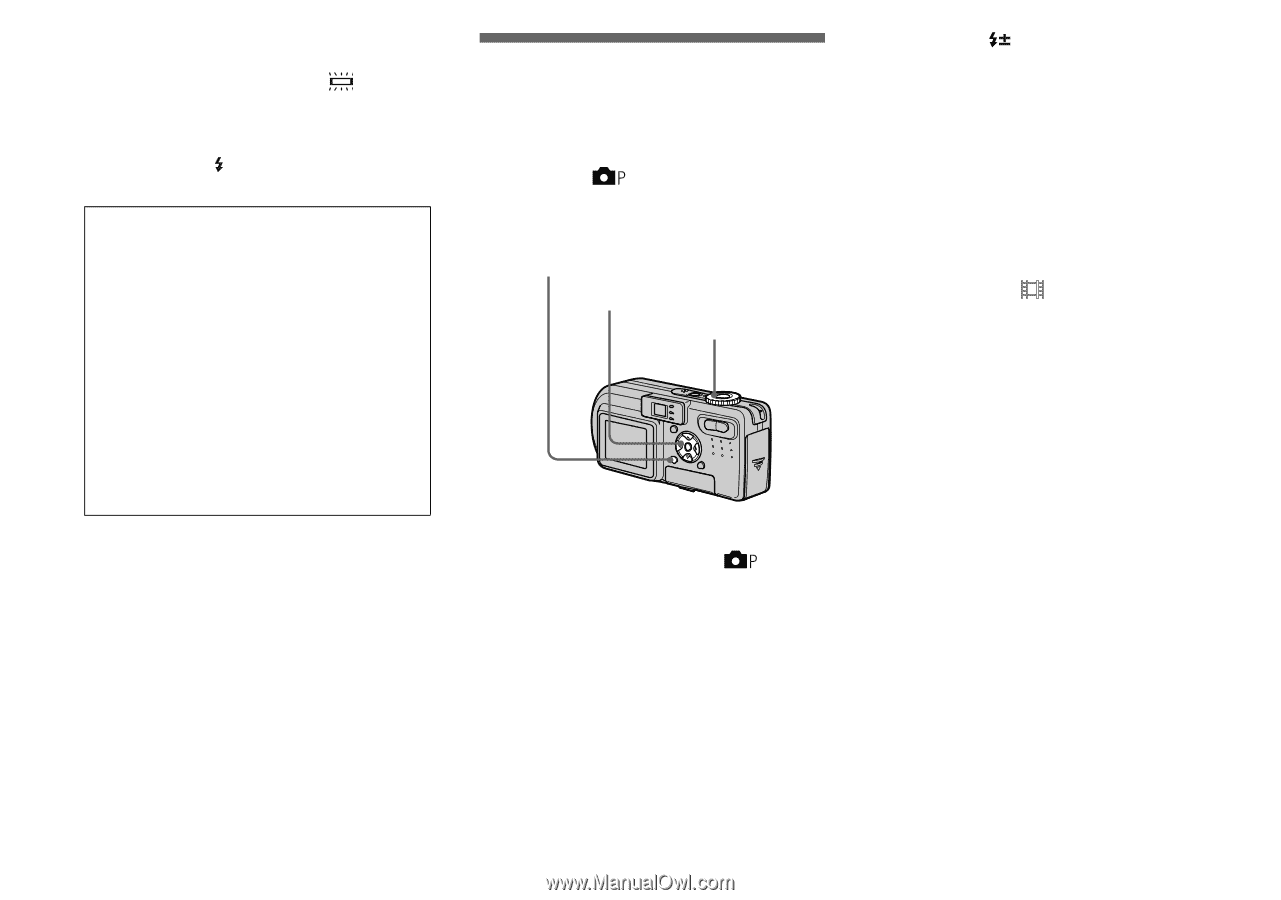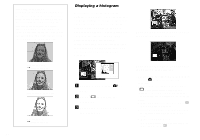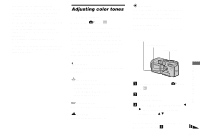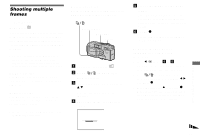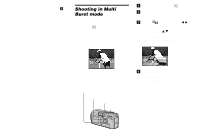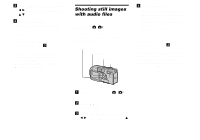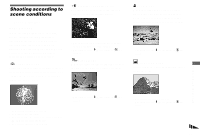Sony DSC-P8 Operating Instructions - Page 50
Adjusting the flash, level
 |
View all Sony DSC-P8 manuals
Add to My Manuals
Save this manual to your list of manuals |
Page 50 highlights
• Under fluorescent lights that flicker, the white balance adjustment function may not work correctly even though you select (fluorescent). • When the flash strobes, the manual setting is canceled, and the image is recorded in [Auto] mode (except in WB (Flash) mode). Shooting techniques The image is affected by the lighting conditions. For example, the entire image appears blue under sunlight in the summer, and white items gain a reddish tint under incandescent light bulbs, etc. The human eye can resolve these problems, but digital still cameras cannot recognize the correct colors without adjustments. Normally, the camera makes these adjustments automatically, but if recorded image colors appear unnatural, we recommend that you adjust the white balance. Adjusting the flash level - Flash Level Mode dial: /SCN You can adjust the amout of flash light. MENU Control button Mode dial a Set the mode dial to or SCN. b Press MENU. The menu appears. c Select [ ] (Flash Level) with b/B, then select the desired setting with v/V. High: Makes the flash level higher than normal. Normal: Normal setting. Low: Makes the flash level lower than normal. • You can carry out this operation even when the mode dial is set to (Clip Motion). 50