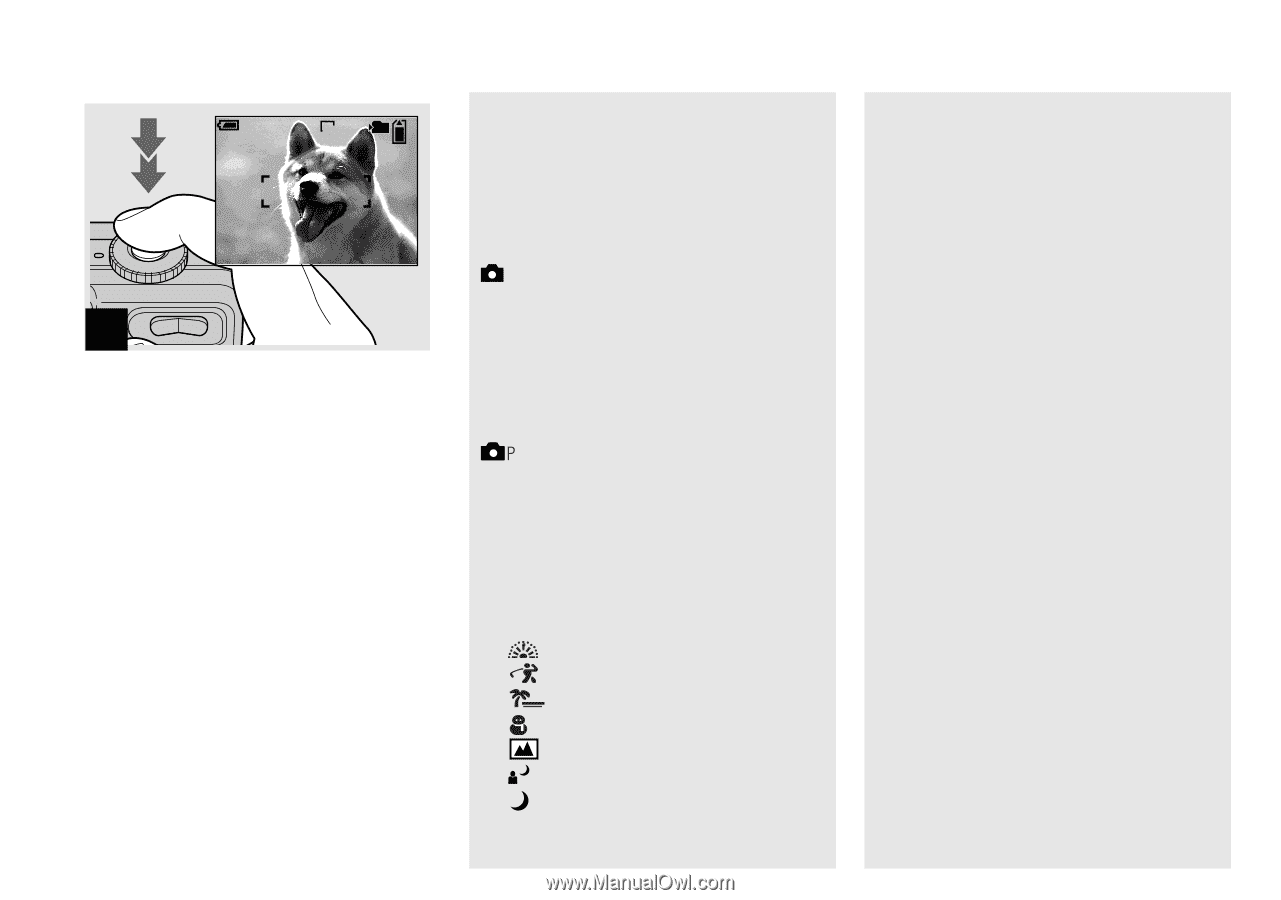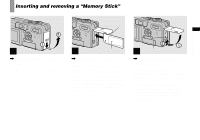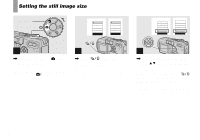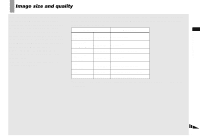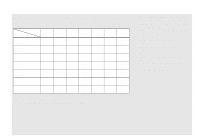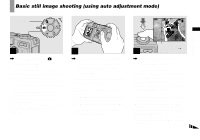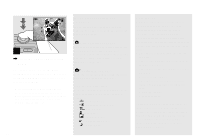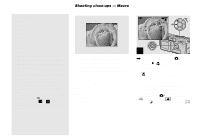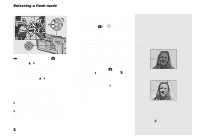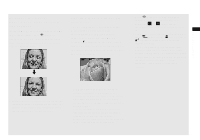Sony DSC-P8 Operating Instructions - Page 22
Mode dial for still image, shooting, Auto Focus
 |
View all Sony DSC-P8 manuals
Add to My Manuals
Save this manual to your list of manuals |
Page 22 highlights
60min VGA 101 95 S AF 4 , Press the shutter button fully down. The shutter sounds. The image will be recorded in the "Memory Stick." When the recording lamp (page 9) goes out, you can shoot the next image. • When operating the camera using a battery pack, if you do not operate the camera for a while during recording or playback, the camera turns off automatically to prevent wearing down the battery (page 14). 22 Mode dial for still image shooting When shooting still images with your camera, you can choose from the following shooting methods. (Auto adjustment mode) The focus, exposure and white balance are automatically adjusted to allow easy shooting. The image quality is set to [Fine] and the AF range finder frame is set to [Multi AF] (page 42). (Programmed mode) You can set the desired shooting functions using menus (pages 42 and 100). SCN (Scene selection) You can select from the following modes to shoot according to the scene conditions (page 55). - (Fireworks mode) - (High-speed shutter mode) - (Beach mode) - (Snow mode) - (Landscape mode) - (Twilight portrait mode) - (Twilight mode) Auto Focus When you try to shoot a subject that is difficult to focus on, the AE/AF lock indicator changes to flashing slowly. The Auto Focus function may have difficulty working under the following conditions. In such cases, release the shutter button, then recompose the shot and focus again. • The subject is distant from the camera and dark. • The contrast between the subject and its background is poor. • The subject is seen through glass, such as a window. • A fast-moving subject. • The subject reflects or has a lustrous finish, such as a mirror or a luminous body. • A flashing subject. • A backlit subject. There are two Auto Focus functions: "AF range finder frame" which sets the focus position according to the subject position and size, and "AF mode" which sets the focus operation according to the AF response and the battery consumption. See page 42 for details.