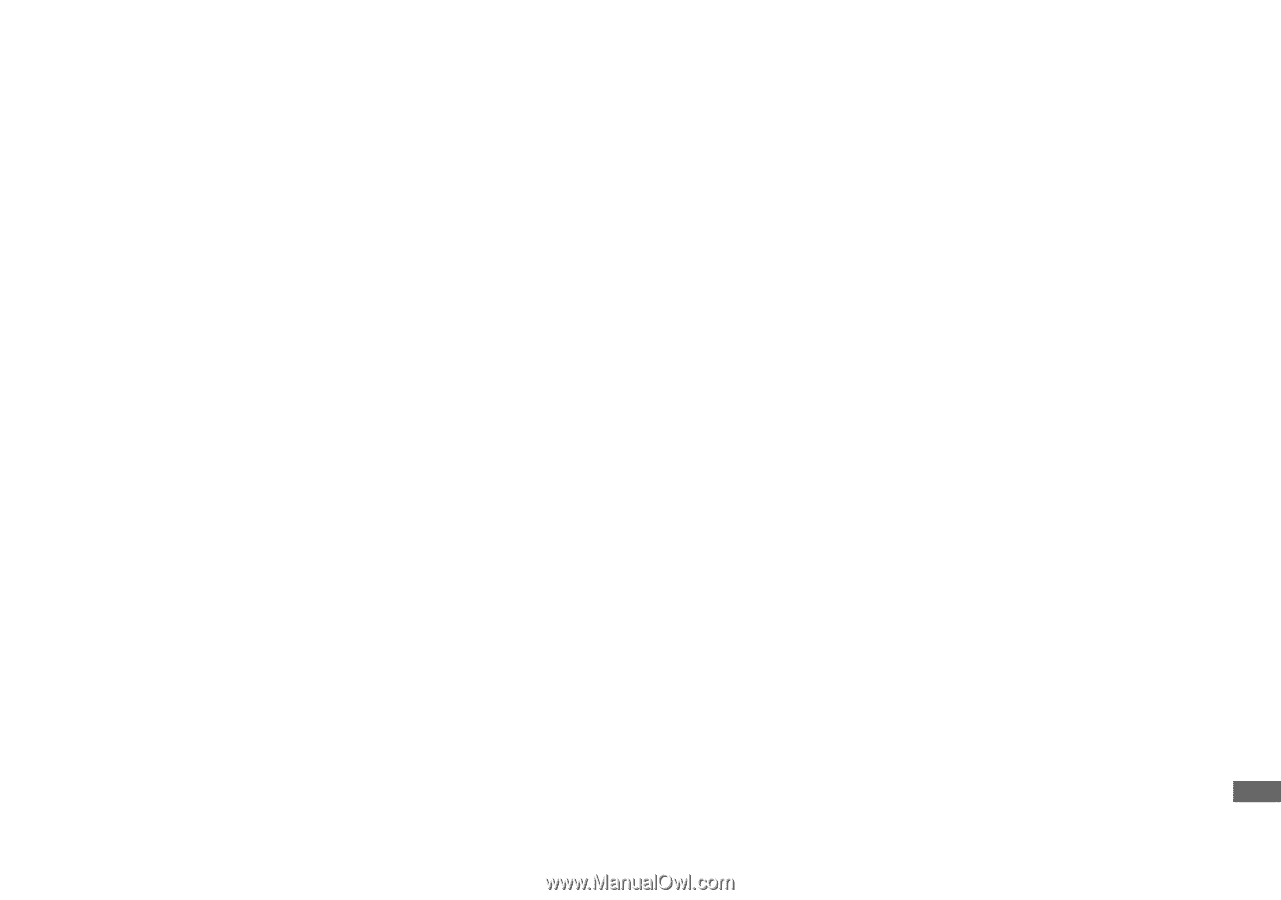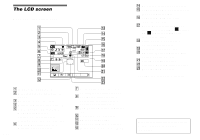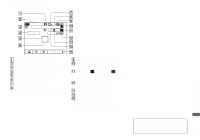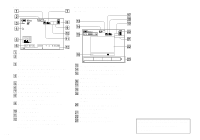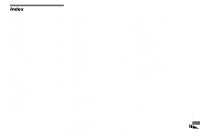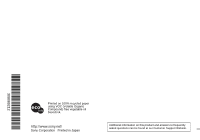117
Index
movie
...........................................................
68
Multi Burst
..................................................
52
Voice
............................................................
54
Slide show
........................................................
60
Spot
...................................................................
47
Still image shooting
auto adjustment mode
..................................
42
EV adjustment
.............................................
45
image size
..............................................
18, 19
metering mode
.............................................
47
number of images that can be saved or
shooting time
....................................
12, 98
picture effect
................................................
57
smart zoom
..................................................
23
superimposing the date and time
.................
29
using auto adjustment mode
........................
21
using the flash
..............................................
26
using the self-timer
......................................
25
White Balance
.............................................
49
Still image viewing
delete
...........................................................
34
index screen
.................................................
31
playback zoom
.............................................
59
rotate
............................................................
61
single image screen
.....................................
30
slide show
....................................................
60
viewing images on a TV screen
...................
32
viewing images on the LCD screen
.............
30
viewing images on your computer
..............
81
Superimposing the date and time
.....................
29
T
Trimming
..........................................................
60
TV color system
...............................................
32
U
USB
.....................................................
74, 79, 85
USB connection
..........................................
78
Using your camera abroad
...............................
13
V
Video CD
.........................................................
85
Viewing images on the LCD screen
..........
30, 69
Viewing images on your computer
..................
81
Voice
................................................................
54
W
Warnings and notice messages
........................
95
White Balance
.................................................
49
Z
Zoom
playback zoom
............................................
59
using the smart zoom
..................................
23