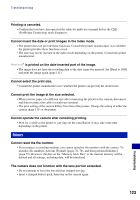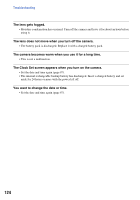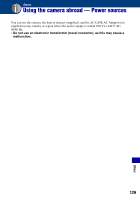Sony DSC-W170/N Cyber-shot® Handbook - Page 128
Unable to detect face for retouch, Turn the power off and on again, Self-Timer is invalid
 |
View all Sony DSC-W170/N manuals
Add to My Manuals
Save this manual to your list of manuals |
Page 128 highlights
Warning indicators and messages Unable to detect face for retouch • Retouching may not be possible depending on the image. Turn the power off and on again • The lens malfunction. Self-Timer is invalid • The self-timer is unavailable under these settings (page 30). Recover data Recovering data • Date information or other data is recovered in cases where images have been deleted on the PC. • The number of images exceeds that for which date management by the camera is possible. Delete images from the Date View. 128
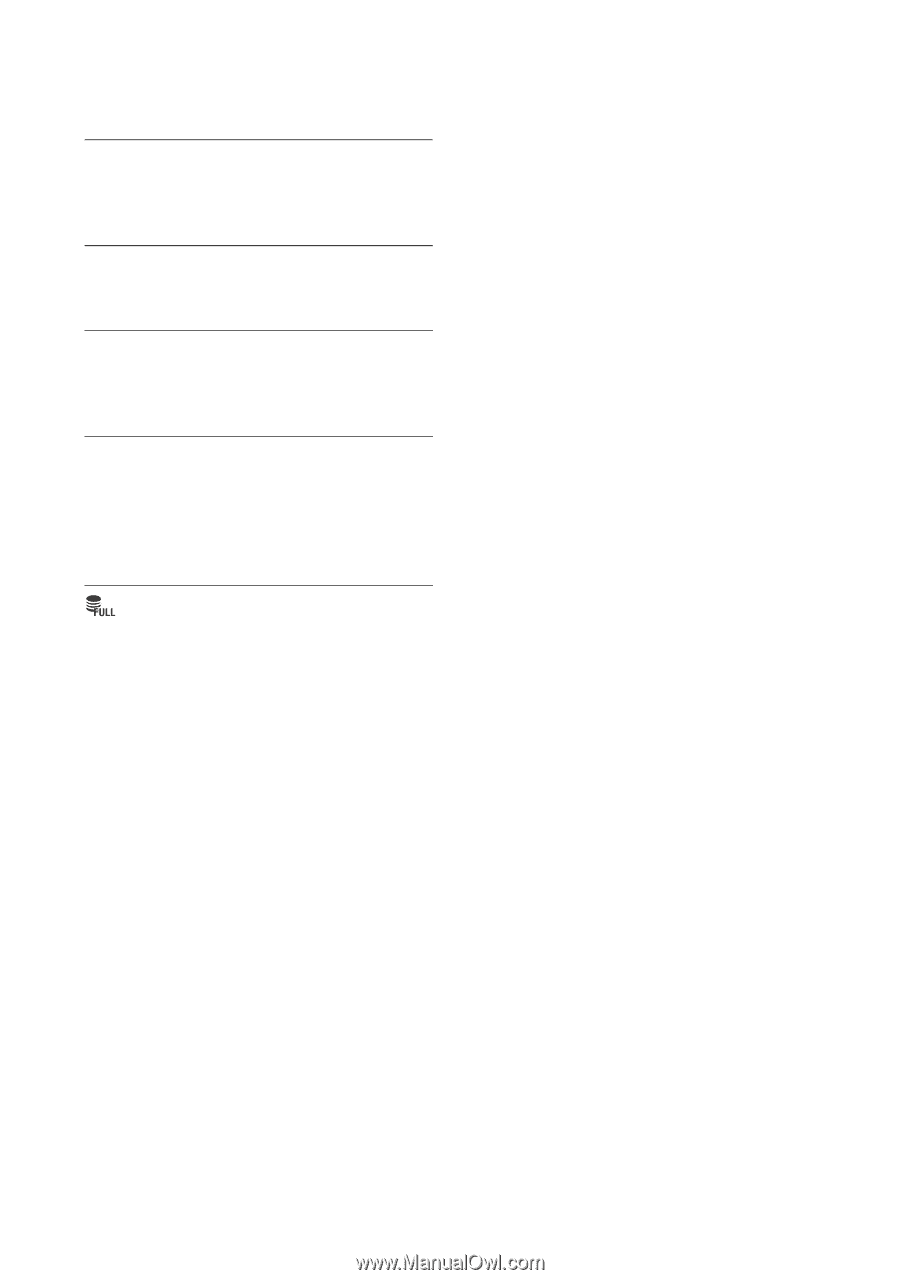
128
Warning indicators and messages
Unable to detect face for retouch
•
Retouching may not be possible
depending on the image.
Turn the power off and on again
•
The lens malfunction.
Self-Timer is invalid
•
The self-timer is unavailable under
these settings (page 30).
Recover data
Recovering data
•
Date information or other data is
recovered in cases where images have
been deleted on the PC.
•
The number of images exceeds that for
which date management by the camera
is possible. Delete images from the Date
View.