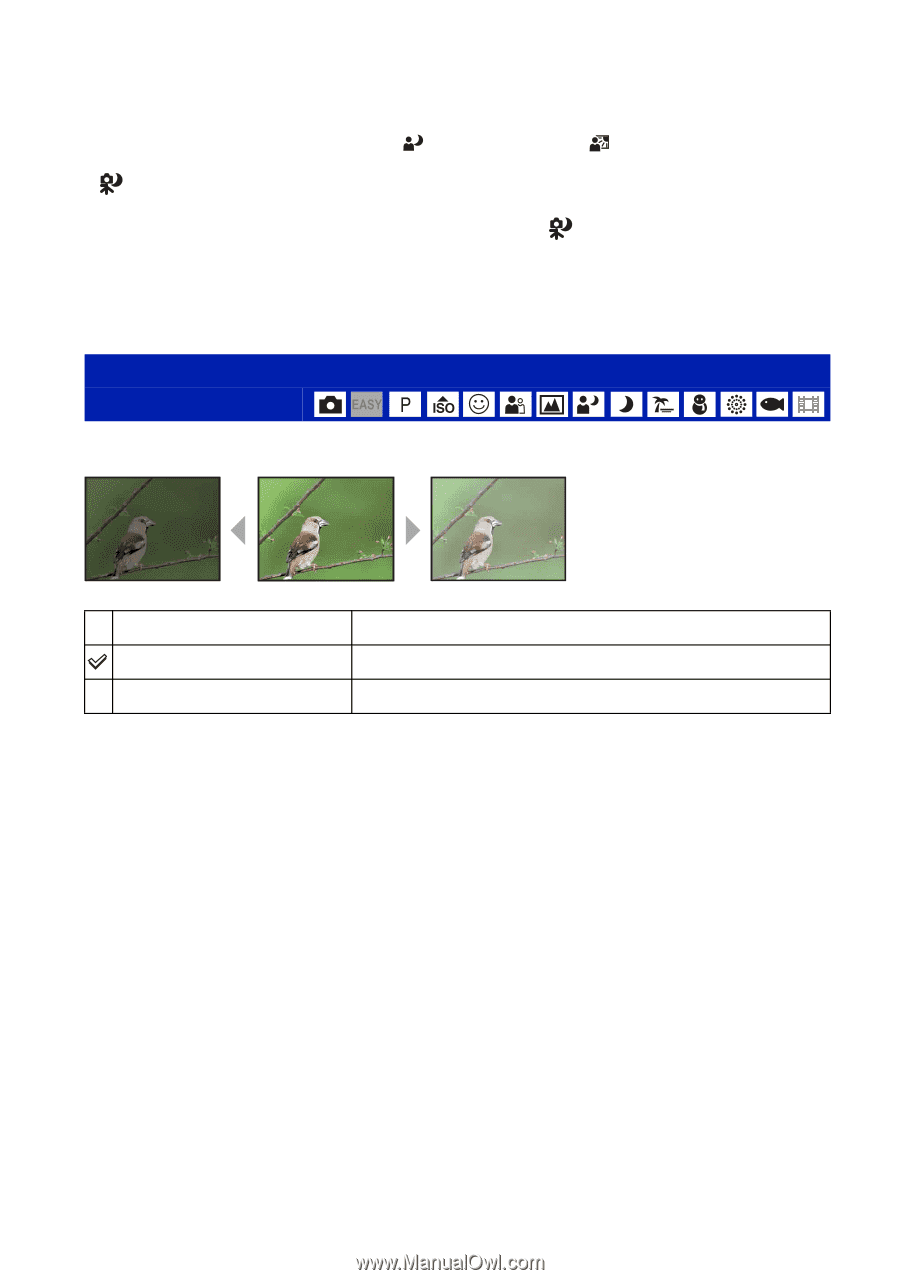Sony DSC-W170/N Cyber-shot® Handbook - Page 52
EV: Adjusting the light intensity, 2.0EV
 |
View all Sony DSC-W170/N manuals
Add to My Manuals
Save this manual to your list of manuals |
Page 52 highlights
Shooting menu For details on the operation 1 page 43 • When the Face Detection function is [Off], (Twilight Portrait) and (Backlight Portrait) scenes cannot be detected. • (Twilight using a tripod) scenes sometimes cannot be recognized in an environment where vibrations are transferred to the camera even though it is fixed on a tripod. • Sometimes a slow shutter results when a scene is recognized as a (Twilight using a tripod). Make sure to keep the camera still during shooting. • The current setting mark and scene recognition mark are displayed regardless of the screen display settings (page 21). • Sometimes these scenes may not be recognized depending on the situation. EV: Adjusting the light intensity Manually adjusts the exposure. Toward - Toward + -2.0EV Toward -: Darkens an image. 0EV The exposure is determined automatically by the camera. +2.0EV Toward +: Brightens an image. • For details on the Exposure, see page 9. • The compensation value can be set in 1/3EV increments. • If you shoot a subject in extremely bright or dark conditions, or when you use the flash, the exposure adjustment may not be effective. 52