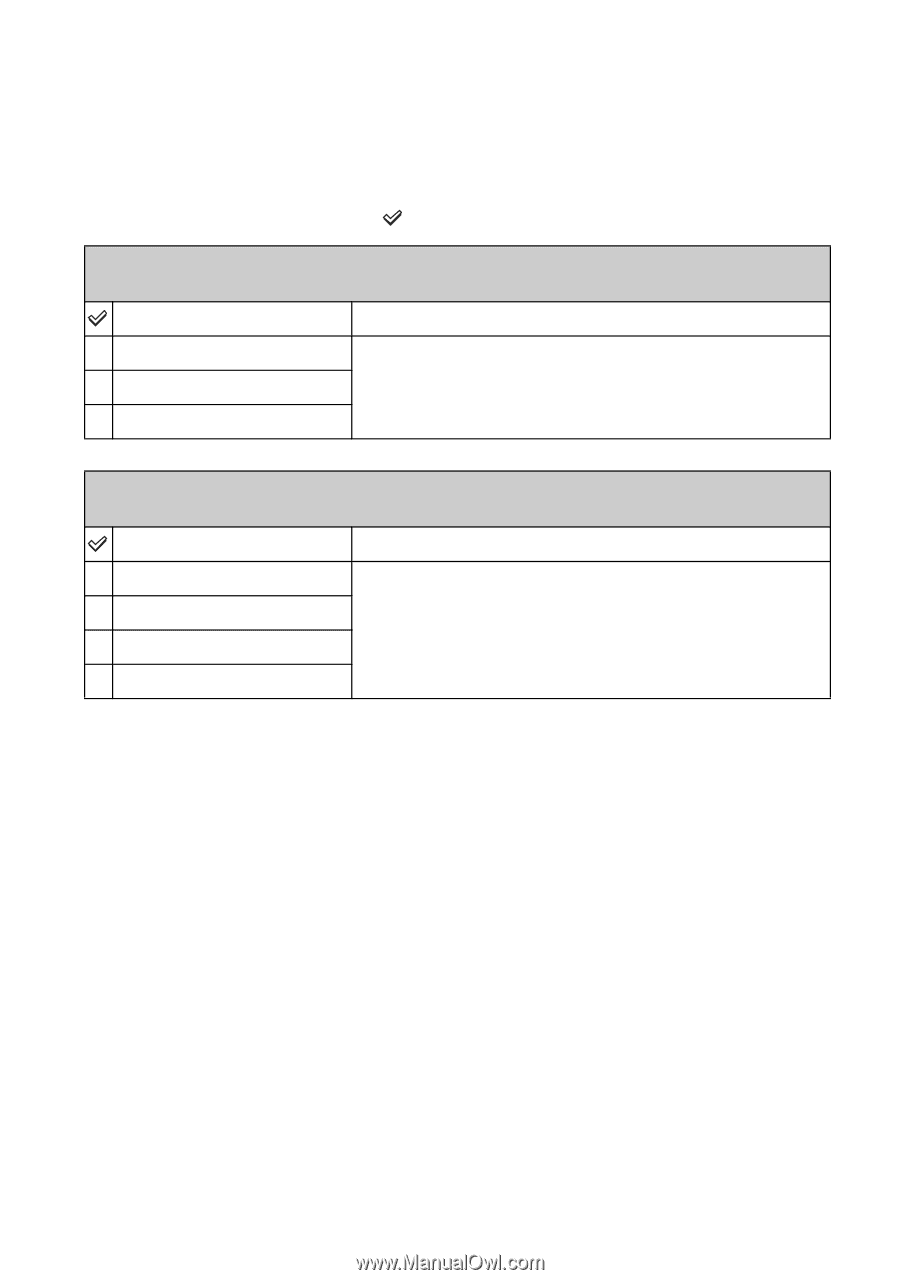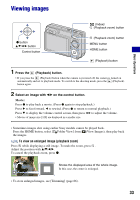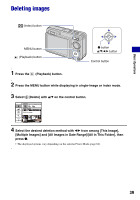Sony DSC-W170/N Cyber-shot® Handbook - Page 36
To change the setup, Folder, This date, Favorites 1-6, All people, Children, Infants, Smiles
 |
View all Sony DSC-W170/N manuals
Add to My Manuals
Save this manual to your list of manuals |
Page 36 highlights
Viewing still images as a slideshow To change the setup On the setup screen in Step 1, select each item with v/V, then press z. The items that can be set are as follows. The default settings are marked with . Image This setting is fixed to [Folder] if a "Memory Stick Duo" (not supplied) is not inserted. All Plays back all the still images in order. Folder This date Favorites 1-6 Plays back the still images in the selected folder, of the selected date, or in Favorites. • [Folder] and [This date] can only be selected when using the associated View Mode. Filter by Faces This setting is fixed to [Off] if a "Memory Stick Duo" (not supplied) is not inserted. Off Does not filter images. All people Children Infants Displays images filtered by the selected conditions. • Sometimes images are mistakenly displayed or hidden. • Sometimes filtering cannot be performed with images shot using earlier Sony models. Smiles 36