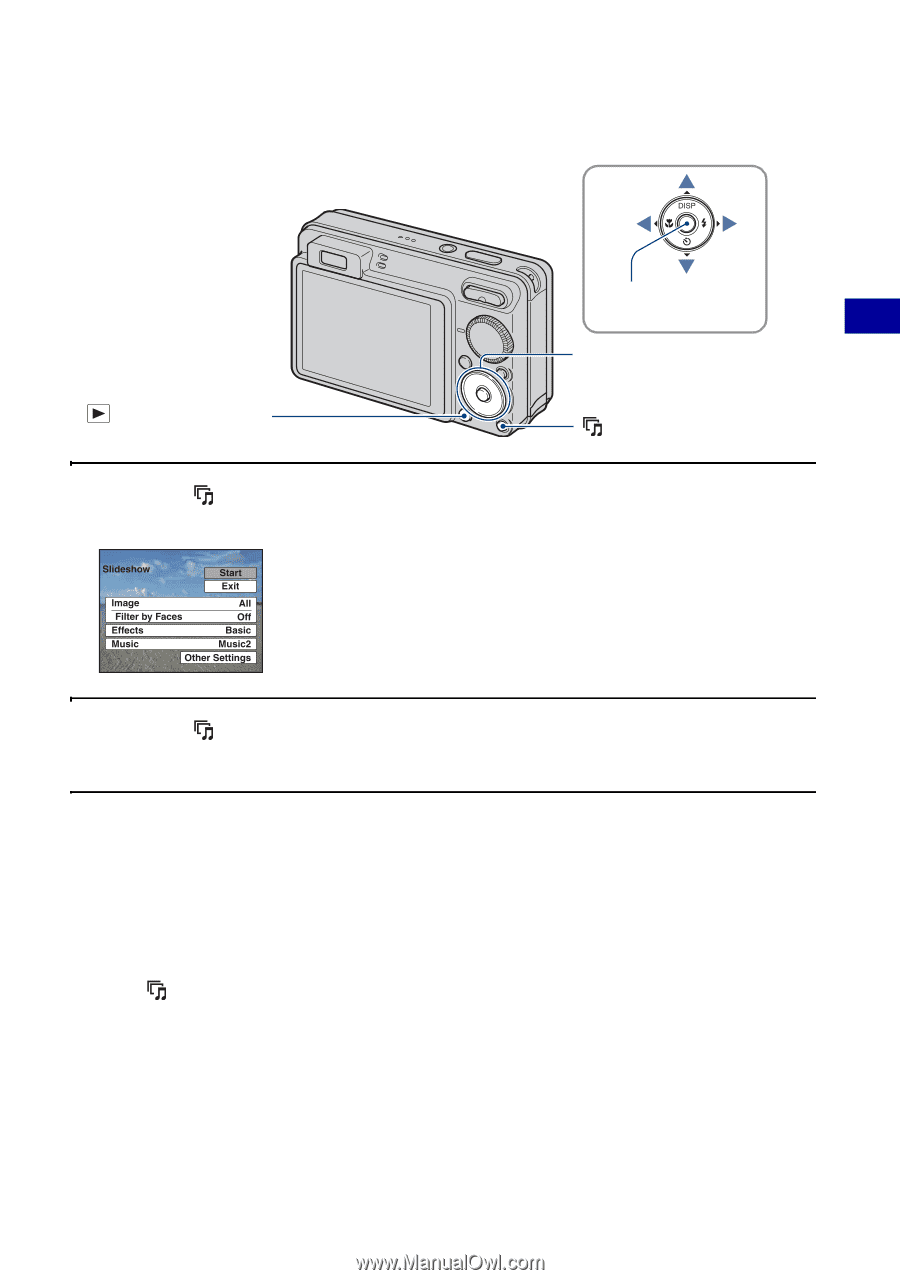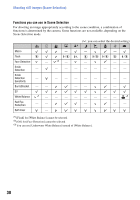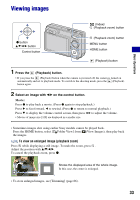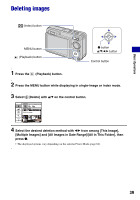Sony DSC-W170/N Cyber-shot® Handbook - Page 35
Viewing still images as a slideshow
 |
View all Sony DSC-W170/N manuals
Add to My Manuals
Save this manual to your list of manuals |
Page 35 highlights
Viewing still images as a slideshow Still images are played back sequentially with music and effects added. (Playback) button 1 Press the (Slideshow) button. The setup screen appears. z button v/V/b/B button Control button (Slideshow) button Basic Operations 2 Press the (Slideshow) button again. The slideshow starts. • You cannot play movies. • Settings other than [Image] and [Filter by Faces] are stored until the next time they are changed. • Sometimes the [Filter by Faces] function cannot be used with images shot using earlier Sony models. To end the slideshow Press the (Slideshow) button. • You cannot pause the slideshow. To adjust the volume of the music Press V to display the volume control screen, and then press b/B to adjust the volume. 35